Learning Adobe After Effects The Hard Way 2021-08-04
BWT Videos Text Reveal Intro
This feature film...oops I mean this film features animated text revealed and then disappearing again. I know seems real simple but Adobe After Effects makes it hard.
The number of steps you need to go through is excessive and complicated. Every little parameter from size and shape to color timing has to be set and adjusted. Keyframes need to be added for start, end, position and time on screen. It's a lot of work. I understand why top animators demand big dollars for their work.
On the other hand the techniques learned to accomplish this are priceless. My imagination is sparked. Time to go forward with After Effects. First baby steps the walking.
Hope you enjoyed the video
Tim
Meet Kayla 3d Avatar A Part of The Animated Avatar Family 2021-08-06
Kayla Audition Tape - Presenter Tryouts
Kayla is brand new but shined brightly. We all thought she did a terrific job. Sooo, we decided to publish her bio and audition tape
Kayla Avatar born July 2021 in cyberspace.
Age: about 10 years old in human life cycle.
Occupation: Kid 3d animated avatar
Specialty: Video spokesperson.
Attributes: Big eyes and hair
Kayla can speak and translate into over 26 different languages but is a native American English speaker. She needs your personality to come alive. Select Kayla as your 3d animated avatar...
Fiverr Gig Green Screen Avatar Spokespersons Now Available 2021-08-06
With this gig you can get your voiceover script digitized, translated and spoken by an animated avatar over a green screen background.
This super new technology opens the door for ordinary marketers to get big studio animated productions for pennies. I mean $10 on Fiverr. An excellent choice for local businesses that want effective video marketing, cheap.
For a limited time BWT Videos is offering this extraordinary opportunity for the low, low price of only $10. That's right the price will go up soon. Get in now before the avatars rebel and want a pay increase. Check it out...
3d Avatars Intros 2 2021-08-11
3d Avatars Intros 2
This video features a cast of characters and their screen tests. We brought them into the studio, shot a short video, took their portraits, made thumbnails and added them to the 3d Avatars Family Album" page.
Powers Out What To Do 2021-08-12
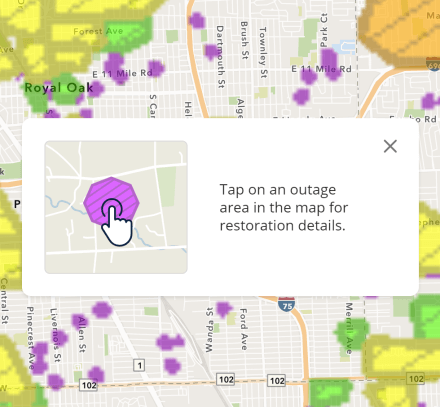
It is always wise to be perpared for an emergency. Like no Internet or morning coffee. One sure way to prevent that is with a backup power generator.
At BWT we do have a backup generator AND an uninterruptable power supply (UPS). This became a necessity when a power outage took out a computer hard drive. Causing loss of data, high anxiety and lost revenue. Ouch.
Don't let this happen to you. Be prepared for when and if this happens. Get a backup power generator delivered to your home or office ASAP. Your morning coffee and computer reliability may depend on it. Try Amazon for power generators available near you.
YouTube Vs. Screencast 2021-08-15
Like embedded links or autoplay function. Features like that are so valuable some paid for video apps do only that.
Spokesperson Fiverr Promo With Links
Did you click on the buttons in the video? Its okay if you didn't, but if you had you'd be seeing the video services BWT Videos offers on Fiverr. You can't do that on YouTube, it is not allowed. You can do it with Camtasia Studio with Screencast.com.
There are other advantages Camtasia offers the filmmaker that you can't get with YT. Such as 'Table of Contents and chapters.' Great for making video courses. For these reasons Screencast.com is an excellent choice for some videos. However, my account is limited to 2 gig worth of data because I didn't get the upgrade.
For that reason only high value videos will be hosted there.
WAHM It Work at Home Mom Software And Tutorial 2021-08-20
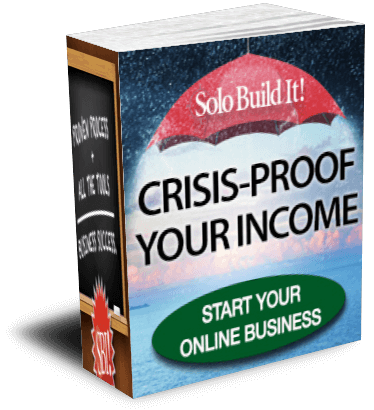
WAHM-IT Masters course shows you how to build a home based business based on what YOU know and love. Everyone has a talent or passion for something. Why not turn that knowledge into a business you run at your convenience.
Learn from four case studies of successfull Wahms who built their businesses around thing they love to do. Just like they are doing, you too can create an information-rich Website that is based on something you know and love. No technical knowledge or prior experience is necessary. You too can build a real, long-term home based business on the Net.

Can You See One Frame In A Video? 2021-08-23
Let me explain. It is proven that the human mind can only perceive motion at a rate of about 1/10 of a second. Shorter than that and the brain cannot perceive motion. That is a scientifically proven fact, called persistance of vision.
That is the reason those old films (shot at 16 frames per second) appear to flicker. What you are seeing is the brain filling in information not included in the motion of the pictures. The film is not actually getting brighter and darker. Your brain is processing the images as individual frames.
Persistant motion perception begins at around 24 frames per second (FPS). At that speed the the brain can differentiate movement from static backgrounds without interruption. Video is mostly shot and displayed at 30 frames per second. That is because it works perfectly with the 60 cycle per second frequency of alternating current (electricity). And, is well above the threshhold for motion detection.
What the human can perceive is called a glitch (a technical term describing an irregularity of perception.) For instance, movement information suddenly disappears then reappears a split second later. Say 1/30th of a second or the time it takes to display one video frame. The brain perceives that there has been an interruption in the information stream. A glitch. Watch this video...
Brake Shop Promo With Emily
To repair the glitch I copied the previous frame and pasted it over the glitch frame. Missing information replaced or optical illusion created. What I did not do, is stop the audio. Your perception would not detect any interruption, or glitch if you will, because of persistance of vision. I tricked your brain by NOT having an audio glitch at the same time.
So here's a couple of best website tips, for you.
- Persistance of Vision is the perception of movement over time. This is about 1/10 of a second for humans.
- A Glitch is defined as an irregularity in perception sometimes caused by loss of persistance of vision (or sound).
- Optical Illusion is a trick of the mind. Or the misperception of movement (or not) caused by persitance of vision.
Hope this helps
Tim
Adobe Affter Effects Circle Wipe Transition Explained 2021-08-27
Name Drop
For this video we created the animated circle wipe in Adobe Affter Effects. It is all done with one simple circle. First we drew a circle. We rounded the end caps and thickened the line.Then we used an effect called trim path. Where the wire frame of the circle defines the path. Then we adjusted the start and end percentages of viibility from 0% to 100%.
This makes the circle appear over time. 1 second to be exact. Then we duplicated the circle wipe with size and thickness changes. Then we copied and pasted and it several times to fill the screen.
Then we staggered the start and end times of each circle to increase the the illusion of motion. Then we added rotation to the whole animation to add the illusion of rotation.
Then we reversed the direction of appearance from 100% back to 0%. This causes the circles to disappear. Which completely hides a scene change in the background.
We ended up with a 2 second circle wipe transition. Which is great for adding speed and motion to a simple cut. In this case we wanted to cover some unpleasant jump cuts, when changing actors in our little skit. What do you think? Want to see more cool animations? Check out our collection here...
New Intro For BWT Videos - Table Saw 2021-08-30
For short videos these long introductions can be longer than the clip. So one simple scene with a title is called an 'intro.' This one is for BWT Videos. Check it out...
Table Saw Intro
Pretty cool, huh? Here is how I did it. There are two animations in this video layed over a live action shot. The first is a mask that moves with the saw and occludes the text "BWT" as it moves. The second animation is the text "Video" rotating downward and falling off the scene. I went to FreeSound.org for the sounds of the saw.The special effects were created with Adobe After Effects. The sound was edited in Camtasia Studio. And it is hosted on YouTube.
What to notice in this video are the point in which the text 'Video' rotates around. This is called an 'anchor point.' It is the point where all attributes and variables of an object interact from, scale and rotation for instance change about this anchor point.
Creating animation is all about understanding the basic objects and how to manipulate them. If you look at the video screen as if it were a canvas you can paint a pretty picture. Metaphorically speaking. Objects in virtual space have attributes associated with them. Animation is the manipulation of those attributes over time.
Website Tips For Today Are:
- Anchor Point - the point in an object where all attributes originate from. Like an anchor for a ship it locates an object in space.
- Animation the mainpulation of objects in space over time. Resulting in motion detection in virtual space.
- Video Intro - the first scene typically includes title and credits or logo of a company. Used to identify the piece of work or sponsor of the show.
Hope This Hepls
Tim
Home : Website Tips
61 W. Annabelle Ave. Hazel Park,
MI. 48030-1103, U.S.A.
telephone: (248)546-0374
email: support@best-website-tools.com
© Copyright 2007-2025 All rights Reserved.
Sun: closed
Mon-Fri: 9:00AM to 6:00PM
Sat: 9AM-12:00PM
Closed Holidays



