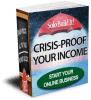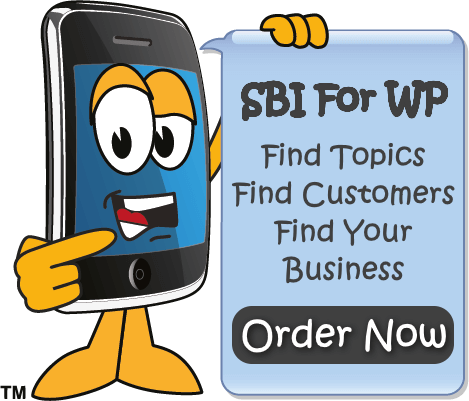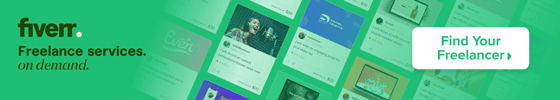Flying Owl Animation In Adobe After Effects 2021-12-04
Flying Owl Animation
Here is how the puppet pin tool works. You start with an image of your object. This one is an .AI file but .png and .jpg files can be used as well. Make sure the image has a transparent background to it.
In Adobe after effects there is a tool called the Puppet Pin Tool. Simply select this tool and place Pins in your image where you want the object to move around. In this case we put pins at the shoulders and wing tips. Then we moved the timeline several frames later and simply repositioned the pins.
Then we advanced the timeline several more frames and returned the pins to their starting position. Over time the pins transitioned from one location to the next, dragging the image along with it.
As you can imagine it took it a long time and a lot of attention to the positions of the wings to get the animation perfect. A final touch is we moved the owl up and down in sync with the wings beating.
BWT videos is an animation production house located in southeast Michigan. Our video service features a huge library of character animations. See if animated characters are right for your next video project...
Keyword Research Tool By Solo Build It 2021-12-07

Brainstorm It Keyword Research Tool By SBI

Learn more about all the tools SBI offers. Highly recommended by BWT. We have used this product for the last 15 years. BWT is always looking for a better tools for website building. We have searched but still think SBI is the best website builder out there. Click below to learn more...
Twas The Night Before Christmas Poem 2021-12-11
Twas The Night Before Christmas
by: Clement Clarke Moore
This video was created using Video Robot, Camtasia and a Dell computer. Learn more about how we create animated spokesperson videos, click below...
Icon Buttons Improve Click Through Rate And Lower Bounce Rate Tutorial 2021-12-13
People love icons. They draw emotion. So, wouldn't you like to know how to buttonize that energy?
Empowering icons with text links can be a crowd pleaser for users and webmasters alike. Big ass icon buttons satisfy both the publisher and the buyer. They are happy!
Here's how to make your own icon buttons, that get the click!
Save Business Investment For Website Problems SBI For WP 2021-12-15
Most big website builders (i.e. Wix, Weebly, Word Press, etc.) want you to believe that just having a website or blog is a business. They don't tell you how to build an online business. Solo Build It to the rescue. Now you can turn that stunning WP website into a real winner. Fix it with SBI For WP
Introducing SBI For WP. SBI For WP stands for Solo Build It For Word Press. And right now it is on sale for Christmas 2021. Stop wondering why and start learning how to build a successful online business. Get all the rest of the software, tools and training the others don't have.
What Is SBI For WP
The following video is a promo made for Best Website Tools website services. It describes some of the things that can be done with Solo Build It. Have a look, we think you'll be impressed...SBI Holiday Special BOGO Dec 13 to Jan 7 2021-12-16

Learn how to research, design and build the perfect website. Don't JUST build a website, build a future. Building an online business can be a lot of work, take time and requires the right guidance. With SBI all you need to bring is motivation. SBI does the rest. Check out this video to see what SBI can do...
SBI Online Business Builder Explained
The SBI Holiday Special is a BOGO or buy one get one. For a short time only (Dec 13-Jan 7) you can get 2 for 1 subscriptions. Choose either annual (recommended) or monthly payments. Choose SBI or SBI For Word Press.You can keep one for yourself and give the extra website builder to a friend or family member. Or, if you don't use your second website you can convert it into a 6 month extension on your first site.
Running out of time to find that perfect gift? Try SBI. You can be setup in as little as 2 days. BUT, we recommend taking the 10 day Action Guide Online Business Builder course first. The AG is where you learn how to create the perfect online business. Share the wealth, get SBI Holiday Special today!
How To Change Header Logo In SBI Demonstration 2021-12-18
SBI Header Logo Demonstration
Site Designer in Solo Build It is the website design platform we are using for this demonstration. On the left side is a pull down menu of all the elements that can be modified. We want to change the header image. Pick header. Select the camera icon. Then, change the image with the image picker tool. And your done. How easy was that?
Right now S B I is having a holiday special. Get 2 subscriptions for the price of one. Keep one for yourself and give the other one to a friend or family member.
SBI is a great last minute gift that can change your life. What better than sharing an opportunity at creating an online business from home? Get Solo Build it holiday bo go special and share wealth and happiness.
Freelance Website Developer Search Engine 2021-12-21
Find solutions to any kind of website development issues you have. Simplify your search with filters. Then click on the category to find your solution partner.
Find an expert, near you, that has already solved the problem. Check it out, click below...
November 2021 « » January 2022
Home : Website Tips
61 W. Annabelle Ave. Hazel Park,
MI. 48030-1103, U.S.A.
telephone: (248)546-0374
email: support@best-website-tools.com
© Copyright 2007-2025 All rights Reserved.
Sun: closed
Mon-Fri: 9:00AM to 6:00PM
Sat: 9AM-12:00PM
Closed Holidays