How to select the proper frames per second in your video camera 2023-12-01
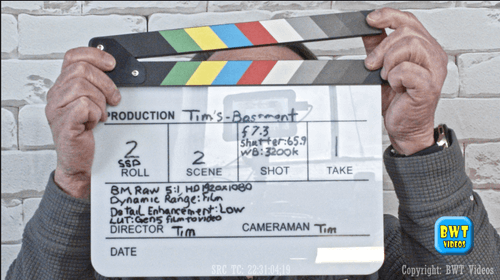
If you are shooting a short film or a cinematic epic where you want to convey the proper look and feel, 24 fps would be ideal due to its slightly choppy motion that is synonymous with the movie industry. But the camera settings need careful attention to avoid overexposure and excessive motion blur.
In the case of corporate videos, tutorials or interviews where the action is minimal and you want a clean, smooth footage, then 30 frames per second is your best bet. It gives an authentic, as-seen-in-real-life perception to your audience.
Videographers have a lot in their toolbag when it comes to creating the perfect shot. Perhaps, one of the most critical aspects is understanding the frames per second (fps) settings available on the camera. The BlackMagic Design Pocket Cinema Camera 4k (Bmdpcc 4k) provides a significant number of frames per second settings ideal for a myriad of filming scenarios. In this article we'll explore the most common settings and how they relate to color grading the video footage.Work Bench Makeover Color By Tim Koen 2023-12-09
All for the spirit of Christmas. This year we have lots of present to wrap. So I cleaned my workbench. Actually I plan on making many videos in this workbench studio. I got a new 'close-up' lens for the camera and shot my computer. Which then needed to be repaired.
Work Bench Makeover
Website tips for this post are;
Follow your own advise. Following is a list of website tips I published a while ago and wished I used on this video.
- Writing a video script is essential for creating engaging and effective videos. Whether you're making educational content, promotional videos, or storytelling pieces, a well-crafted script ensures clarity and coherence.
- Create a shot list. Break down your outline into specific sections. Address each camera angle clearly and succinctly. Then follow a schedule of shots to make sure you have all the footage you need.
- Use DaVinci Resolve "Cut" page to do a rough edit and quickly color correct your footage.
Creating your own videos can be complicated. Adding titles in your videos is now easier in DaVinci Resolve Studio 18.6.4, which now has lettering outlines (stroke) added, (finally).
Camtasia 2023.4 New features Explored 2023-12-17
Do you like making trendy videos for social sharing and want to show off your computer skills? Then you will love the ease of creating videos with the new assets, webcam and screen capture tools, called REV. Check out this Christmas video I made with Camtasia Studio 2023.4
Christmas & Happy Holidays Everyone
Another noteworthy feature is the (holiday) "Cursor Pack," which includes three new cursors: Christmas tree, candy cane and Santa Claus hand. This feature is perfect for adding a festive touch to your videos during the holiday season.
Camtasia Studio 2023.4 also features an updated "Tool Panel" that can be resized to fit the user's needs. (bravo, about time) This feature is particularly useful for those who use a all the tools and want to customize the workspace. Great! Now I can do even more work, or is that even more fun.
One of the cons of Camtasia 2023.4 is that it has a memory leak related to video decoding. This issue can cause the program to slow down or crash, especially when working with large video files. This can be frustrating for creators that want to access Camtasia Rev quickly.
Camtasia Accelerates video creation and editing with new AI tools
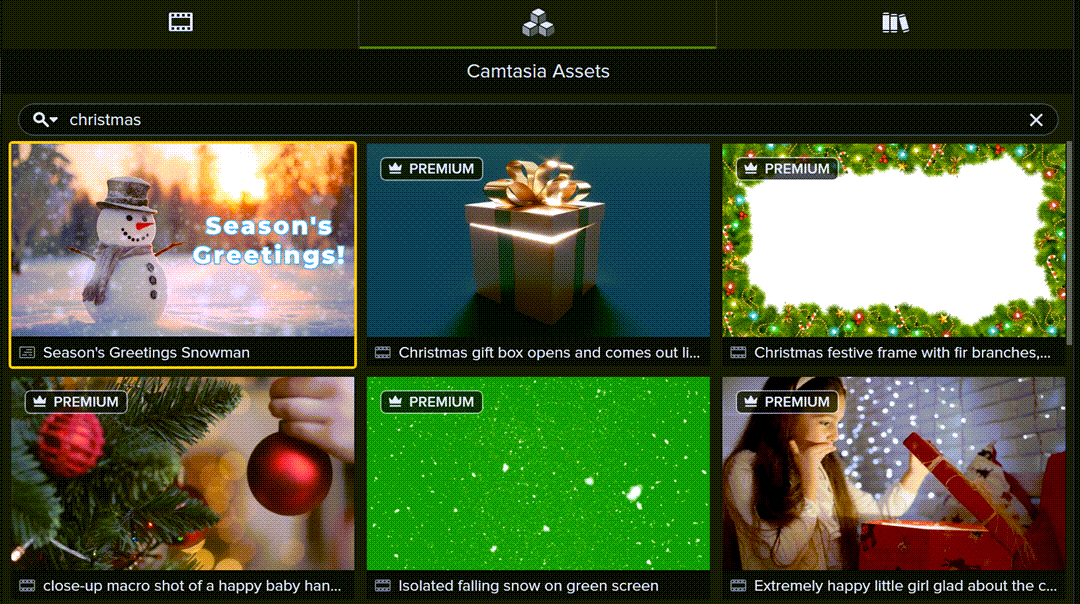
Camtasia Rev is a new feature in Camtasia Studio 2023 that helps you create videos faster, easier, and more polished videos with AI assisted tools. You use Rev to record, edit, and format your video content for different screen sizes, effects, filters, backgrounds, and more.
To use Camtasia Rev, you start by opening the "Camtasia Recorder" and selecting the "Rev" option (don't forget to enable it first). First make a screen capture recording with your computer and webcam. You can then use the editing tools to make any changes. Export your video directly from Rev to your favorite online platform or send it directly to Camtasia for further editing or enhancements. Camtasia Rev is a set of video editing tools for those who want to create high-quality videos quickly and easily.
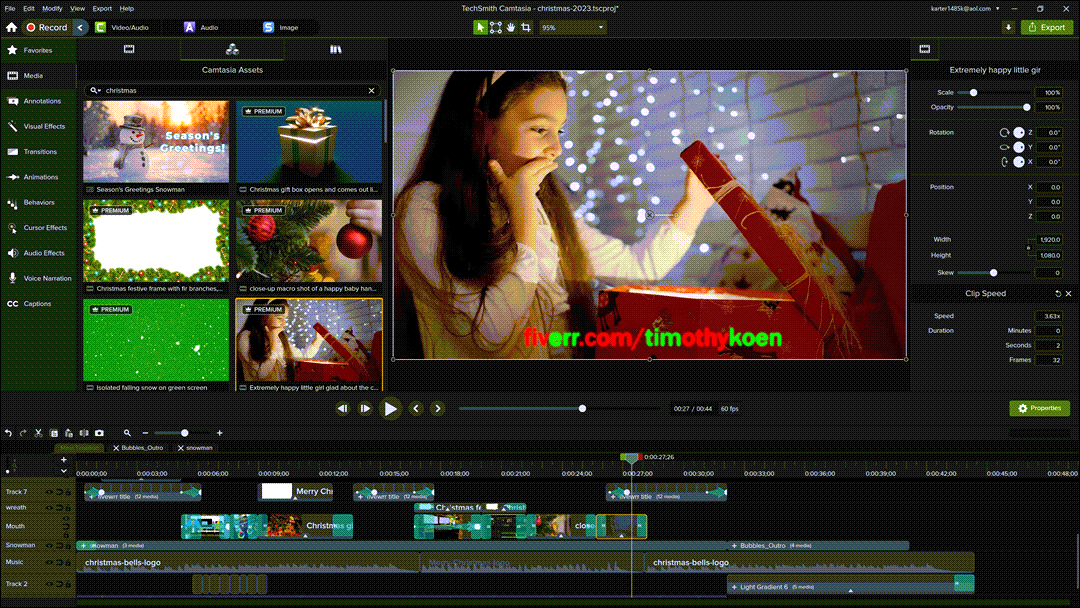
Camtasia 2023.4 is my favorite video editing software by far. And I have used many including Adobe After Effects and DaVinci Resolve. The ease and intuitiveness of Camtasia make it superior for editing, especially now with AI assisted tools and assets integration, IMO.
The newest feature I like the most is accessing the asset library incorporated right into the media bin. Select your element, put it on your timeline and it downloads directly to Camtasia, your media bin and your timeline. This can save a lot of time because of faster file management, and less work.
The Gift Of A Life Time SBI BOGO XMAS Special 2023-12-17
Solo Build It BOGO Free Christmas Special Is On
Need A Great Gift Fast? Try Solo Build It! Get 2 for the price of one, only during this holiday special.17Dec2023 thru 2Jan2024. For a limited time (like, right now) you can get one Solo Build It online business builder platform and get a second one to give to a friend or family member.For me this was a no-brainer. I got my first SBI in 2006 and never stopped using it. To this day I build this website with SBI. And I couldn't be happier.
SBI is packed with all the website tools you will ever need. Go from nobody to Internet influencer at your own pace. Try giving your extra subscription to a loved one and share the benefits.
SBI is easy, and other urban myths are true. SBI is structured like an online application you can learn from very quickly. With so many different aspects of business building you will have to take some time learning it all. But don't worry, the training on this platform is incredible and thorough. There are several step by step action guides to guide you through the online business building process.
The best thing about SBI is you can monetize your business and get excellent results. Now what gift could be better than an opportunity to share the wealth? Merry Christmas everyone. And a happy the rest of your fruitful life. Get SBI here...
Camtasia Studio 2023.4 Animation Mockup And Review 2023-12-20
Camtasia Studio 2023.4 Mockup & Review
What new at BWT Videos:
New tools, new software and new equipment. Just finished upgrading my setup here at BWT Videos. I thought I needed more computing power for the video editing suite. So, I added 32gb of Ram along with 16gb of GRAM in hopes of speeding up the editing process. See the new BWT Videos video editing workstation. With this new stuff I should be even faster with the edit process.
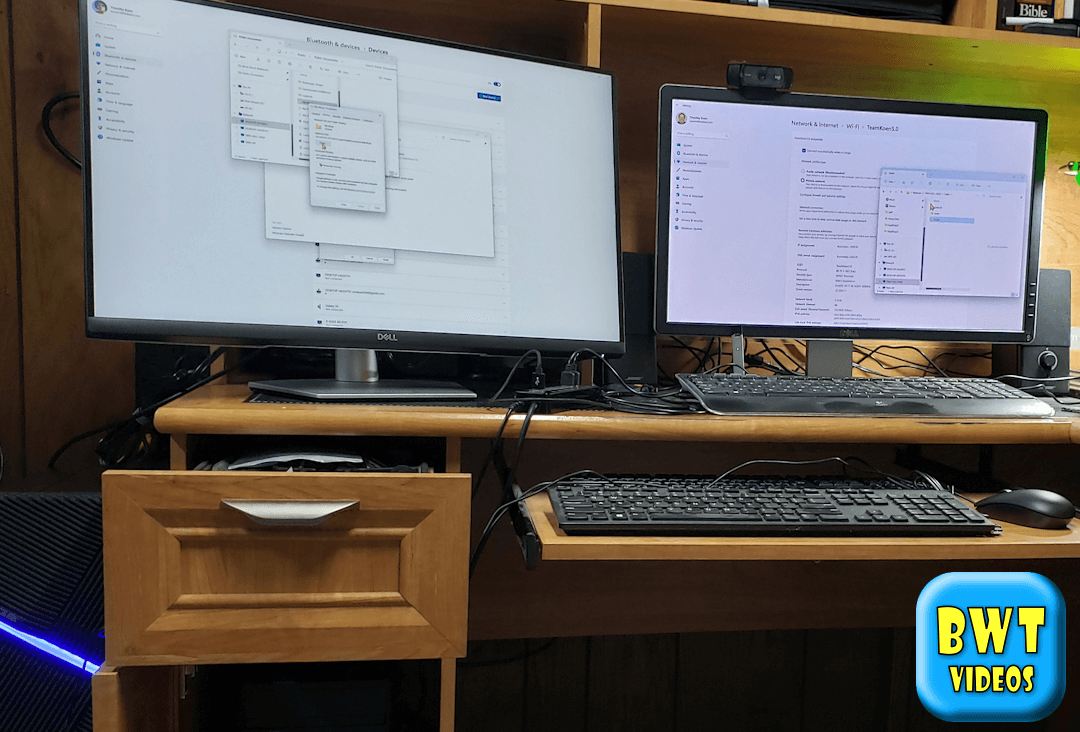
Merry Christmas and a Happy New year everyone. This years Christmas gift is a BOGO special on Solo Build It. Hightly recommend the 2 for 1 deal. If you need any help deciding you can contact support for more information. Check it out...
Didn't Get What You Wanted For Christmas? Try SBI! 2023-12-29

Solo Build It is an all in one website business builder suite of tools and modules you can use to create online wealth. This year more people shopped online than ever before. Having an online store is a sure way to take advantage of this opportunity. Now you can share the wealth with a second subscription you can give to a freind or family member.
This year the 2 for 1 BOGO free special includes TAI, a ChatGPT-4 powered AI content genretor. Use the prompt generator to create the most wonderful content for websites. The business building tools...
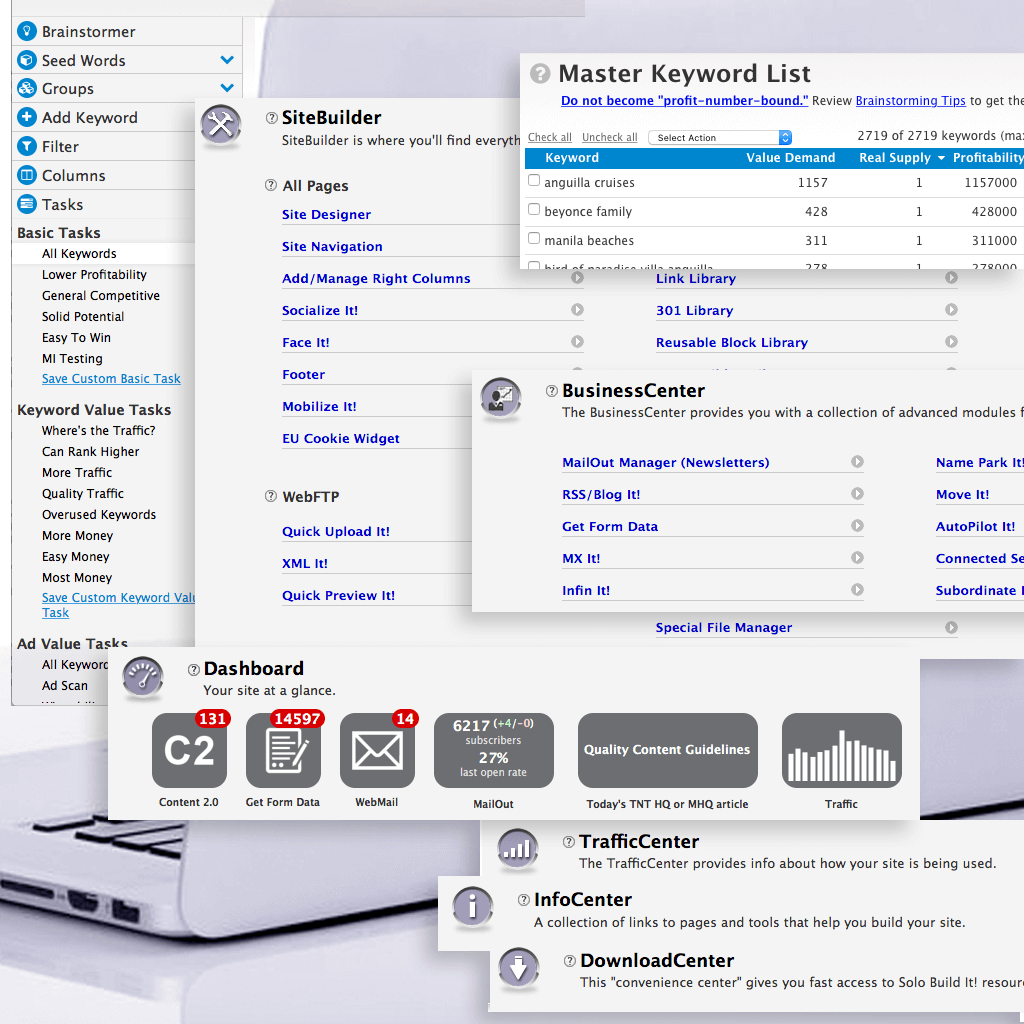
You are looking at an example of SBI in action. This very website is my testimonial to SBI's capabilities. This whole website is built with and hosted by Solo Build It. And I have continuously updated it since 2007. Highly recommended by Best Website Tools, LLC. Check it out...
November 2023 « » January 2024
Home : Website Tips
61 W. Annabelle Ave. Hazel Park,
MI. 48030-1103, U.S.A.
telephone: (248)546-0374
email: support@best-website-tools.com
© Copyright 2007-2025 All rights Reserved.
Sun: closed
Mon-Fri: 9:00AM to 6:00PM
Sat: 9AM-12:00PM
Closed Holidays




