Animated Avatar Presenters A Glitch Fix Tale 2024-03-14
In this next video we feature Natalie a young woman with a pony tail. We jazzed her up with a lot of motion effects to liven up the atmosphere of the video and to cover up some unwanted glitches.
When I first recorded the background (screen capture) footage I was apalled by all the timing glicthes between mouse clicks. Fortunately I know how to fix that. See if you can find all the glitch fixes in this animated avatar presenter video...
Animated Avatar Presenters
Webstite Tips:- Glitches are undesirable sometimes and sometimes intentional. To fix an undesirable glitch follow these steps:
- Locate the frame in your timeline that immediately preceeds the first glitch frame.
- Make an image copy or still frame of just that frame.
- Stretch the still frame over any succeeding glitch frames until the glitch ends.
If the glitch is just 3 frames long the the still frame will perfectly hide it without being perceived. If the glitch is over 5 frames long, the eye will notice the jump. You may be able to disguise the jump with a 3 frame dissolve, which will help mask the jump.
- Another glitch fix method is the transition. You can cut out the glitch frames, then butt up the 2 ends and put in a transition between the 2 scenes to cover it up. I used the "flip" transition in this video to cover up some awkward jump cuts that happened in the cutting process.
- Animation can add style and tempo to a video. Try to move the characters around and change their sizes to add juxtopposition to achieve a perspective not inherent in the original recordings. This technique can give a depth perception to your scenes, where none really exists. See how it's done... on the next page.
About Us Becomes About BWT: Why I Did It 2024-03-17
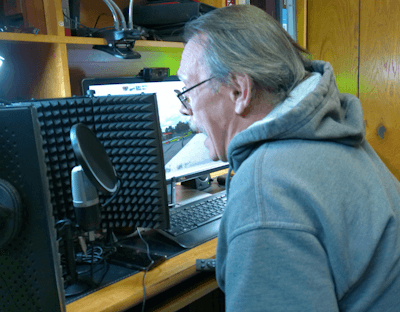
About Me Page Virtues
- Introduction: It serves as a virtual introduction, allowing visitors to learn about who you are and what you do. Here's why it matters:
- Professional Branding: Your "About Me" page promotes your professional brand by showcasing your expertise and unique qualities.
- Personal Connection: Visitors seek a personal connection. An engaging "About Me" page helps establish that connection.
- Authority and Credibility: Sharing your background and accomplishments positions you as an authority in your field.
- Contact Information: Including your contact details allows interested parties to reach out easily.
- Social Proof: Highlight testimonials, awards, or achievements to reinforce your expertise.
- Humanize Your Brand: Share a bit about your personality and values to make your brand relatable.
Remember to keep your "About Me" page up-to-date and reflective of your current status and goals.
It's a dynamic space that evolves as you do! For inspiration, check out this example of well-crafted "About Me" page, BWT's...
VideoExpress Opens New AI Video Generator 2024-03-23

This new application is feature packed. You can generate video content from a prompt, an image or upload your own. It has a timeline video editor and is integrated with stock media libraries.
I am just learning the platform myself so I am not an expert (yet) but this app is a keeper. It is (for now) a one-time fee, all access, feature rich, no upsell or no add-ons, AI powered content creation application.
VideoExpress is one of the best online content creation apps, I have seen in a while. No offense to other application builders, but Paul Ponna proves once again why he is the top application builder, IMO. Thanks Paul Ponna and Sid Diwar for this app, it made my day! And future. Watch this video...
About Cat And Squirell Animation
Okay, okay, I know. Needs improvement. Haha! Boy oh boy, I'll say. This is one sophisticated video app. When I first introduced myself to VideoExpress I thought WOW, animation creation with a simple prompt. I say "make me an animation about ...," and it happens.
So I tried it. Not so fast, cowboy, you need to learn how to do it first. Like a little kid on the big kid's playground, you need to learn the ropes first. Thankfully, Paul Ponna supplies that too. Complete with instructions on how to use the app, and a series of training sessions coming up.
The video above is the result of my first attempt, at Video Express. This app has many features worth noting. They are:
- Ai powered, cloud based animation cretaion tools.
- Fast render time
- Huge content library interfaced into media management
- Screen recording and webcam integration
- Low one time entrance fee (for a while anyway)
- Landscape and Vertical aspect ratios
- State of the art Text to Speech generator
- Multi-layer timeline video editor
- Built in Content management system
This one is big folks. A real game changer. It takes a bit of learning to use but in the end it is an imagination projection machine. But you still have to be good at video editing...
1 Possum On A Wooden Fence AI Animation 2024-03-30

In this next video I used the "Create a video from a prompt" option and started with the prompt "1 possum on a wooden fence." Then repeated the prompt and changed the location. I.e. "1 possum on a garden path," "1 possum on flowery field," and "1 possum on a river bank" Check out this AI generated animation I created with VideoExpress...
1 Possum On A Wooden Fence
- AI video animation creation now available, by the master AI creator, Paul Ponna. I expected the earlybird price to be about $199. But, Paul released it at only $179 with NO upsells, add-ons, or one time offers. Comes with tutorials and online training.
- AI prompt to video animation generation exhibits the same drawbacks as most AI prompt generated AI image generators. It doesn't know exactly what you mean, trys to interpret what you want, gets confused and starts hallucinating. Then AI can go sideways and produce a lot of errors.
On the other hand the images it produces are highly detailed, which is a huge improvement. You can add your own details in the prompt to further refine a scene. However, too many details confuses the language model and can produce unexpected results. Like the conjoined twin possums, in this video. Or, the 6 toed possum. Or the color of the character changing from brown to white and grey.
In this video for instance, the AI generator started creating multiple characters when I specifically prompted for only 1 in each scene. And even though I instructed it to reuse the same character in each scene the charater's coloration and markings change significantly.
- VideoExpress has a basic timeline video editor, built in content management system and is integrated with many popular content providers. Making this app an AI powered, content generation machine.
My initial review of this app is positive. Even though I find AI video generation somewhat early in it's evolution. I am pleased with the capability and completeness of this app's functionality. VideoExpress is a best websie tool, IMO.
I am not an affiliate of, or employed by Paul Ponna. If you purchase this product I will NOT benefit from it in any way. How's that for a disclaimer. All access deal ends soon. Want to learn more about AI animation? See this page...
* AI = Artificial Intelligence
Home : Website Tips
61 W. Annabelle Ave. Hazel Park,
MI. 48030-1103, U.S.A.
telephone: (248)546-0374
email: support@best-website-tools.com
© Copyright 2007-2026 All rights Reserved.
Sun: closed
Mon-Fri: 9:00AM to 6:00PM
Sat: 9AM-12:00PM
Closed Holidays

