May 2024
How To Do A Slingshot Brake Adjustment Video 2024-05-01

In this video I show how to adjust the MCP brakes. And provide tips to set them up properly. I used a combination of a Blackmagic Design Pocket Cinema Camera (BMD PCC) with a Lumix 12-35 zoom lens and an Olympus 25mm fixed focal length lens. I shot this video in Blackmagic "Raw" format, at 30fps, and color corrected and edited in DaVinci Resolve 18...
Slingshot Brake Adjustment
Website tips for this post:
- Exposure is critical to the noise factor in video. Under-exposure will increase the noise factor during color correction. To get the right exposure, let the camera do it for you. The BMD PCC has an auto exposure function that works at the push of a button.
- Pros:
Auto exposure is easy, accurate and works great in a controlled light environment. The BMD PCC camera has an auto exposure button on the back panel for easy operation. - Cons:
In an environment where light quality changes auto exposure can cause noticable changes in the quality of the shot.
- Pros:
- If I suspect the light quality may change during a shot, I turn auto exposure off, after I set it. That way the shot will have the same exposure throughout. The colorist can correct the exposure later, if needed.
- In DaVinci Resolve 18 you can create chapters (for YouTube) by adding and naming markers in the video. Then, simply check the option"Add chapters from markers" in the render setup. These are added into your YT description.
I love my BMD PCC. The raw footage setting allows me to use DaVinci Resolve to get the absolute best color correction possible. The wide dynamic range make this camera a great choice for all types of video production. Get yours here...
Color Slice Tool In DaVinci Resolve Studio 19 2024-05-09
Color Slice Tool In DaVinci Resolve Studio 19
Colorists rejoice over this fabulous addition to the color graders tool bag. Off hand I can think of many ways to engage this tool. Right off I wish I had this back in '91.
This new client comes to me with a 16mm film clip of a "David" statue (You know, the Greek nude guy), in a picturesque garden setting. Shot at 24fps in bright morning... shadow. To say it was underexposed would be generous. The fresh out of art school kid exposed his film for bright sunlight while the subject was in deep shadow. Yuk, it was flat and colorless.
Have you ever worked with a color blind (so-called) artist? I have had that distinct displeasure. I spent about an hour preparing a color correction scheme to the best of my (and the equipment's) ability. It was as good as it could get.
"NO, NO!!!," says the client, "the statue is more green than that. I need to see the patina.* Crank up the green and swing the hue over some." So I did, then told him "now, the sky is green."
"No problem, looks okay to me" he says "just focus on the statue. More green please." So I gave him what he wanted and thought that was it.
It wasn't. Next day I get called on the carpet by the company owner. "Why is the sky green?" he asks.
"That is what the client asked for," I reply.
"Well" the boss says "your client's boss called me and chewed me out and claimed that his artist was better than my colorist. Because the sky is blue, not green."
He wanted a full refund AND for us to pay for re-transferring the footage, at a different facility. That we screwed the pooch on this one, because his artist just graduated from Art School.
"Thought this might happen" I respond. "That's why I laid down a second version, with the sky blue."
Of course, I was the bad guy on this fiasco, because for sure, a kid just out of art school sees color better than a seasoned professional colorist. Regardless of the colorist's 14 years experience. Regardless of his vast film experience. Totally disregarding the fact that the so-called artist is green color perception deficient.
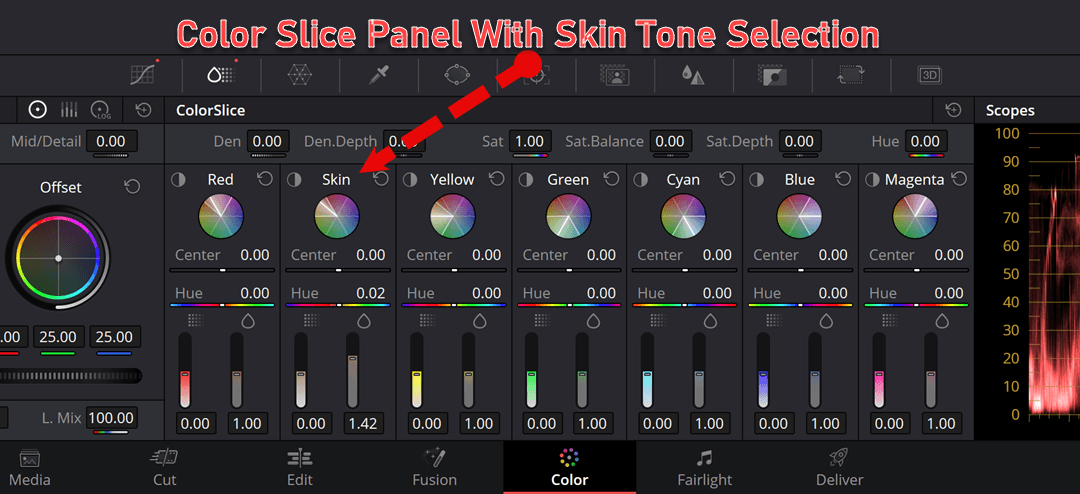
When I saw this new Color Slice tool in DaVinci Resolve Studio 19, I knew that was the tool I was missing all those years ago. If-a coulda, woulda grabbed a slice of green sky and made it blue. That woulda been heavenly. I did CYA on this job by saving my original color correction. Which I saved to tape, and sent to the client later.
What I learned from this episode is this. When someone else wants poor quality, it isn't enough to just give just that to them, even if it is all they want. You should give them your quality version as well, as an option, just to CYA. Just in case... here it comes... everyone is a critic.
Fortunately for me I laid down 2 versions of that clip. My original grade and the grade the client warped into. I sent the second tape, and never saw that client again.
Looking for a little color grading on your footage. Give BWT Videos a try. Contact me for a free consultation...
*Patina - is a glaze that develops on the surface of bronze with age. Patina is a blue-green-black color mix that is sometimes irridescent and changes appearance with light refraction and angle of incident. Meaning it can appear to change color. (But, this effect is softened in deep shadow.)Backyard Gran Prix Circuit de Driveway 2024-05-25
This video is a collage of driveway tests cut together to tell a short story. What isn't shown are the changes the go kart went through to get it tuned up. Enjoy the Video...
Backyard Gran Prix Circuit de Driveway
Website tips for this post are:- Film style shooting means using one camera to shoot many different angles while trying to match sequences, position of objects and framing from one shot to the next.
- When shooting original footage keep in mind that zoom level can be changed in post production. It is easy to shoot images with a wide angle lens to get everything in frame. If you shoot at a wide angle you can zoom the shot in, in post.
- Use a UV filter on your lens, when shooting outdoors. In this video a couple of scenes were shot without the UV filter on, and had a lot of UV to contend with. Fortunately I used DaVinci Resolve 19 which I used to dig out the UV effect. I used DaVinci Resolve 19 to color grade, edit and sound mix this video.
Looking to get your footage edited and/or color graded? Give BWT Videos a try. Find out how on the next page...
April 2024 « » June 2024
Home : Website Tools
61 W. Annabelle Ave. Hazel Park,
MI. 48030-1103, U.S.A.
telephone: (248)546-0374
email: support@best-website-tools.com
© Copyright 2007-2026 All rights Reserved.
Sun: closed
Mon-Fri: 9:00AM to 6:00PM
Sat: 9AM-12:00PM
Closed Holidays

