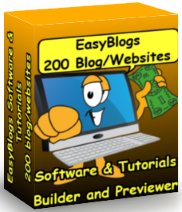EasyBlogs CSS Template
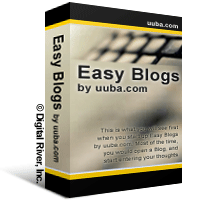 The new EasyBlogs CSS template is a 3 column css driven template combined with Easy Blogs (software used to create this website). Here's how it works; all styling is done in the template and all content is entered in the "entry editor."
The new EasyBlogs CSS template is a 3 column css driven template combined with Easy Blogs (software used to create this website). Here's how it works; all styling is done in the template and all content is entered in the "entry editor."
The style.css file controls the look and feel of the template. This is where you set up your columns, background colors, font styles and other general settings. Also, you can set column and font sizes for the different areas of the template. Headings like H1, H2 and H3 get their own class and can be modified to suit your template.
The really nice thing about this template system is the detailed instructions. If you are new to HTML then this is the template you need. Everything you need to know to change the template is included. You will appreciate the in depth instructions in the tutorial.
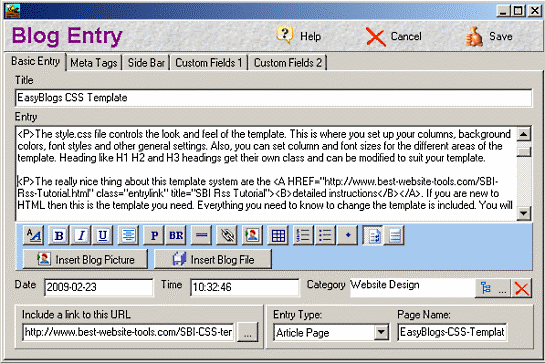
EasyBlogs Software And Tutorial
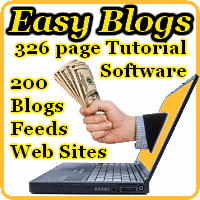 Step by step instructions to create up to 100 blog/websites. Includes 326 page ebook.
Step by step instructions to create up to 100 blog/websites. Includes 326 page ebook.
AKA SBI RSS Tutorial
Only
Customer Service - No matter what time of day I'm here for you. Unlike other design firms I work all the time, days, nights, weekends and holidays. I'm just a phone call or email away. Get free advice for 30 days forever. Learn more...
The css file is where you adjust padding, border, width, and float of the boxes. Again there are instruction included on how to make these settings. The navigation is compiled for you in the EB software. This makes adding and subtracting menu items a breeze. Simply select the type of page you are creating and it is either put on the menu or not depending on the type of page you want.
The template is based on the SBI transitional template. So converting from block builder to HTML is quick and easy. With a few adjustments for size in the css file your personal SBI template will be finished.
With this template you can design your own look and feel from scratch if you want. The current setting makes it very easy to get started. I found this template very easy to use. The combination of Easy Blogs and the 3 column css template is what you are looking at now.
The EasyBlogs CSS Template is divided into 6 sub-sections. They are:
- Default Layout
- Home Page
- Archive Index
- Archive Entries
- Article Pages
- Static Pages
Let's say that you want your article pages to be devoid of advertising, while having the default pages have advertising. In this case you would add advertising to the default template and remove it from the 'article pages' in the template sub-section.

The home page is unique in that this is what is used to create the rss.xml file. That is, if you selected blog entries to be on this page. You can select the recent entries page to place your blog entries on instead of your home page. In that case the rss.xml file is created from the 'recent entries' page.
The Easyblogs CSS Template also has other features added that don't come with other templates. Features like 'auto-discovery code, 'sidebar' creation and 'time and date stamp' for your blog entries. You can also add or subtract various navigation menus like categories and archives. See more EasyBlogs CSS templates.
EasyBlogs Software And Tutorial
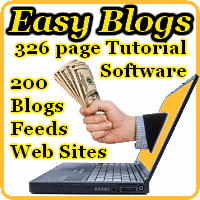 Step by step instructions to create up to 100 blog/websites. Includes 326 page ebook.
Step by step instructions to create up to 100 blog/websites. Includes 326 page ebook.
AKA SBI RSS Tutorial
Only
Customer Service - No matter what time of day I'm here for you. Unlike other design firms I work all the time, days, nights, weekends and holidays. I'm just a phone call or email away. Get free advice for 30 days forever. Learn more...
Home : Website Design : EasyBlogs CSS template, 3 column, SBI, website, tool
61 W. Annabelle Ave. Hazel Park,
MI. 48030-1103, U.S.A.
telephone: (248)546-0374
email: support@best-website-tools.com
© Copyright 2007-2025 All rights Reserved.
Sun: closed
Mon-Fri: 9:00AM to 6:00PM
Sat: 9AM-12:00PM
Closed Holidays