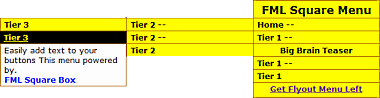Right Column Menu - Build a Flyout Navigation Menu for Your Website Software and Tutorial
 With Right Column Menu also known as Flyout Menu Left navigation system, it is possible to create your own custom flyout menu navigation system.
With Right Column Menu also known as Flyout Menu Left navigation system, it is possible to create your own custom flyout menu navigation system.
Imagine what you could do with that. You could organize your files into categories, develop an e-store, create a mini-blog or simply improve the navigation options for your visitors. Excellent for article libraries.
Flyout Menu Left is a tutorial and software package that adds a flyout menu to the right column. One simple change and the menu flys out to the other left, I mean right side. Works on any website.
Flyout Menu Left
A CSS driven navigation system that can be used for many purposes like mini-navbars and product lists. The possibilities are so extensive with what you can do with this system I had to create a 20 page tutorial on how it works.Each Right column menu has slightly different styling done to it. The first one is called "Plain Menu'. This menu is the stripped down version. Plain menu does not use the fancy customization used in other menus. And is the most customizable of them all.
The second one is called 'Rounded Box Corner.' It uses background images to generate the borders. The rest of the image is empty. This allows for the background color to show through. In this manner the menu can match the surrounding webpage.
The next menu is called 'Square Menu.' This menu does not use background images at all. The interior colors are styled using the background-color rule. The borders are set in the style sheet. This is the beefed up version of "Plain Menu'.
The menu called 'Rounded Bar' uses background images for both static and hover state. In this menu the background-color is set to transparent. In this way the rounded bar effect works with any background.
The last menu is called 'Square Bevel.' The effect is the button appears to sink into the page when hovered on.
These menus are easily modified to match your website. Do it yourself or get a custom build. We show you how. Get the tutorial and software here. Tutorial includes many examples. Get FML today!
Need a custom menu designed for your site? Best Website Tools can match the look and feel of your website. Don't want to do it yourself, ask me!
Our services include building your button menu, adding images and/or text to the buttons and developing the look and feel.
If you want to do it yourself advice is free with purchase. If you would like me to do it for you the following fees apply.
Custom Menus (built and tested by Best Website Tools)
$15.00 USD - Tutorial and software only.
$25.00 USD - Up to 25 buttons includes software & tutorial.
$35.00 USD - 25 to 50 buttons includes software & tutorial.
$50.00 USD - 50 or more buttons includes software & tutorial.
Right Column Menu Software and Tutorial Only $15.00
Note: If you selected a custom menu, specific info will be collected on the Download page. You will be given instruction for the links, menu options and info regarding the look and feel of your custom menu system.Home : Easy Blogs Tutorials : right column menu
61 W. Annabelle Ave. Hazel Park,
MI. 48030-1103, U.S.A.
telephone: (248)546-0374
email: support@best-website-tools.com
© Copyright 2007-2025 All rights Reserved.
Sun: closed
Mon-Fri: 9:00AM to 6:00PM
Sat: 9AM-12:00PM
Closed Holidays