Web Search Tool Search It!
Imagine having one web search tool that does everything. From brainstorming, competitive search, domain naming, image and videos to researching keywords and sites to the nth degree. The possibilities are endless. Some of the categories include "vital statistics" and "Indexed Pages". See how your site and the competition's website are doing. Now you can have a very thorough research tool that can be used over and over again FREE.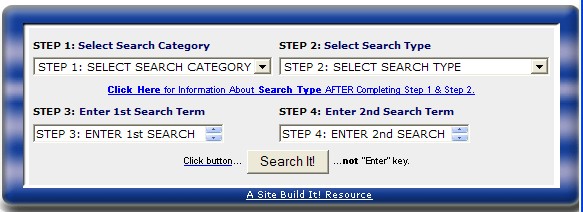
Inside SeachIt Web Search Tool
To get a feel for this terrific little tool. Select your first "Search Category" as ---Brainstorming---. In the next window ---Search Type--- select "Google AdWords Keyword tool" In step 3 "Search Term" type in a keyword that you know. Skip step 4 and click on the "Search It!" button. Note do not hit "enter" on your keyboard. Follow the simple instructions under the "Click Here for information About Search Type AFTER Completing Step 1 & 2" link and your there.
Work your way through Search It! at a leisurely pace so that you can see everything it can do. Take your time to read the all important help page. It contains invaluable information on how to get the most out of Search It!
There is so much to Search It! it is best to read the tutorials as you go along. Each tutorial explains how to get the most out of its respective Search Type, also setting the context for how this search fits into SBI!'s C ![]() T
T ![]() P
P ![]() M process.
M process.
Use Search It! to outrank your competition in keywords by getting the vital statistics. Learn how to use each of the 20 categories to increase your own rankings, build new content or find specialty directories even local pizza joints. You can even locate images and videos. Try Search It! - the only web searching tool you will ever need.
Home : Website Design : Search Tool
61 W. Annabelle Ave. Hazel Park,
MI. 48030-1103, U.S.A.
telephone: (248)546-0374
email: support@best-website-tools.com
© Copyright 2007-2025 All rights Reserved.
Sun: closed
Mon-Fri: 9:00AM to 6:00PM
Sat: 9AM-12:00PM
Closed Holidays
