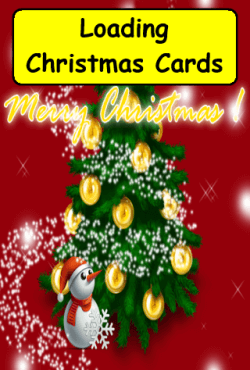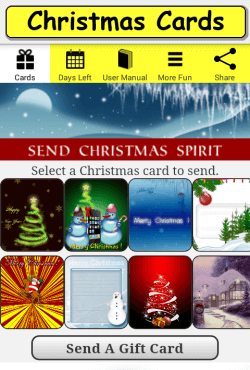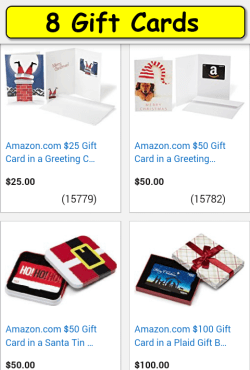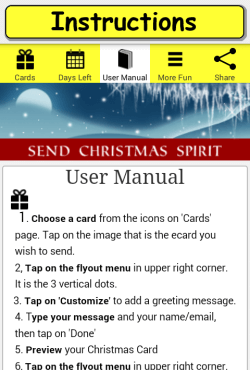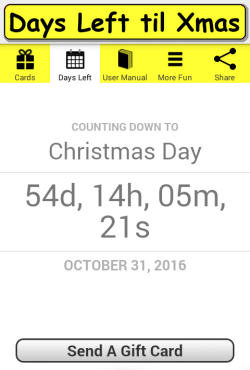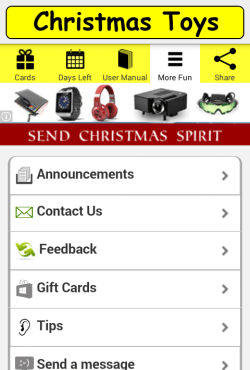Christmas Cards App create and share greeting and gift cards
Christmas Cards App gives you a way to easily share holiday spirit with an electronic greeting or gift card.Are you still sending out greeting cards the old fashioned way? Sending out cards through the mail and spending a small fortune on cards and postage. Now you can eliminate the cost, save the money and quickly share your holiday spirit.
8 Greeting Cards
This app features 8 beautiful greeting cards. Each card allows you to customize your greeting for individual sharing. Speaking of sharing the app utilizes your native apps to share. You can send greetings from email, bluetooth and social media.Easy to use especially if you read the included "User Manual." Simple instructions guide you through your first card creation.
Greeting Card 1 Says a "Happy New Year" and shows an impressionist style Christmas tree.A dark background highlights the falling snow flakes.
Greeting Card 2 features a snowmaen holding a smartphone. The greeting is "Merry Christmas." There is an impressionist Christmas tree in the background with a bright star on top.
Greeting Card 3 says "Merry Christmas" and features a cold snow scene with a real show man and Santa in his sleigh gliding through the night sky.
Greeting Card 4 is my favorite. It features a bright snow scene with evergreen trees. A string of blinking Christmas lights and a Christmas tree ornament adorn the scene.
Greeting Card 5 is an animated gif that shows Santa on a smiling reigndeer and waving his hand. This brightly colored image changes colors and Santa's position. Excellent for the younger generation.
Greeting Card 6 has a "Merry Christmas" greeting from a snowman. A tablet with lines gives the appearence that the snowmans is writing the message. Very nice light and fluffy looking scene that evokes happiness.
Greeting Card 7 is very popular and shows a bright sparkling Christmas tree with presents underneath. This image has a bright red background that fades to black.
Greeting Card 8 features a tudor style house in a snowy stetting. A Christmas wreath and a decorated tree. Ideal for the family oriented person.
8 Gift Cards
Show that you really care and send a gift card. Amounts range from $25.00USD to $100.00USD. Do your Christmas shopping from home. Drop ship directly from Amazon. (Gift cards are a no profit item for this website".)
(best-website-tools.com is a participant in the Amazon LLC assoiciates Program. An affiliate advertising program designed to provide a way for websites to earn advertising fees and linking to Amazon.com)
Days left till Christmas

Each time you make a greeting card a copy of it is listed on this page. It shows a small icon of the cards and the date you sent it. Tapping on the icon will show the greeting card with the message on it.
You can clear this list by using the 'settings' option in the flyout menu. Tap the three vertical dotd (menu) in the upper right corner then tap on 'settings.' Then select 'clear synced resources.'
Clearing synced resources will cause the app to un-load itself. You will then need to restart the app to have it 're-sync.' This action clears the list of sent greeting cards.
See Also:
Drive Time Calculator - don't get lost. Plan your next road trip.
Mobile Utiliy App - cool tools for everyday life. Contains QR code scanner.
Mobile App Previewer - tutorial teaches you how to use the previewers to test your mobile app.
Home : Mobile Apps : Christmas Cards App
61 W. Annabelle Ave. Hazel Park,
MI. 48030-1103, U.S.A.
telephone: (248)546-0374
email: support@best-website-tools.com
© Copyright 2007-2026 All rights Reserved.
Sun: closed
Mon-Fri: 9:00AM to 6:00PM
Sat: 9AM-12:00PM
Closed Holidays