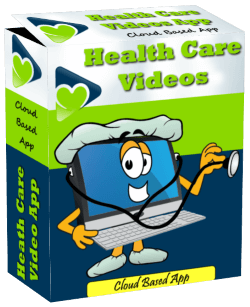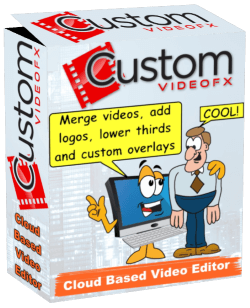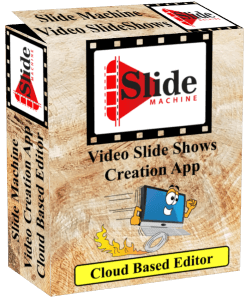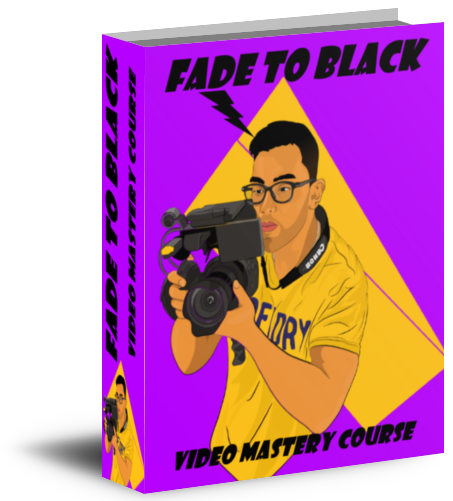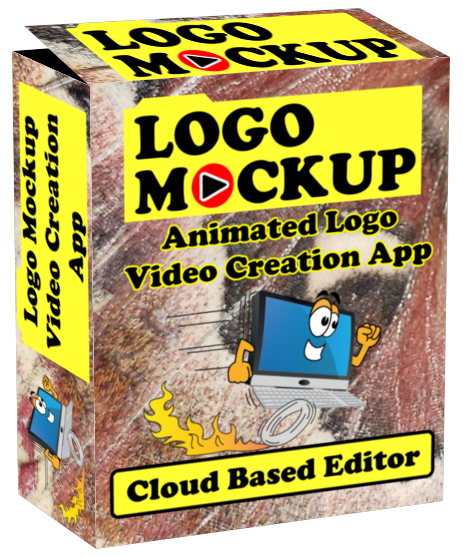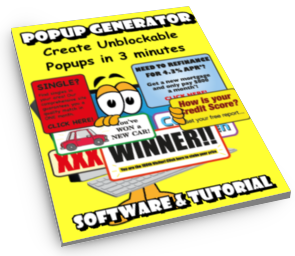3d Ecover Creator Pro Graphic Generator of 3d Boxes, Books, eCovers, Pamphlets, CD's
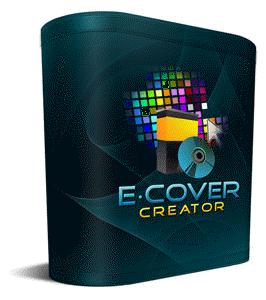 3d Ecover Creator Pro to create amazing 3d eCovers directly from your PC In under 3 minutes. With just a few mouse clicks, you can skyrocket your product sales by as much as 72%. Beauty sells. You can too.
3d Ecover Creator Pro to create amazing 3d eCovers directly from your PC In under 3 minutes. With just a few mouse clicks, you can skyrocket your product sales by as much as 72%. Beauty sells. You can too.
In a world where everyone is obsessed by self image, looks matter. And yes, people really do judge a book by it's cover This software will quickly and easily transform your images into 3d ecovers that could make your products look like a million bucks!
3d boxes get attention. Strategically placed ecovers give your reader no choice but to look at them. Show off your products with great artwork. Turn undecided lookers into paying customers who trust you because your product looks great.
Introducing 3d ECover Creator Pro
If a picture is worth a thousand words, is a 3d box worth 3000 words? How about (4) 3d boxes, is that worth 12,000 words? Yup!!! Thats right. For example each of the images below is linked to 1000 word pages of content about that product. Those pages are in turn linked to other 1000 word pages of content. Which in turn are linked to...and so on and so on. In reality images only generate a few words. The ones the viewers are thinking about when viewing your image. And those words can lead to... every thing else.
Are You looking to deliver quality product or service? If so, then this software is for you. Quickly and asthetically get your message out in a graphic artwork. Promote your professionalism with cool 3d box or ecover. Turn your graphics and images into an eye catching image with 3d Ecover Creator Pro.
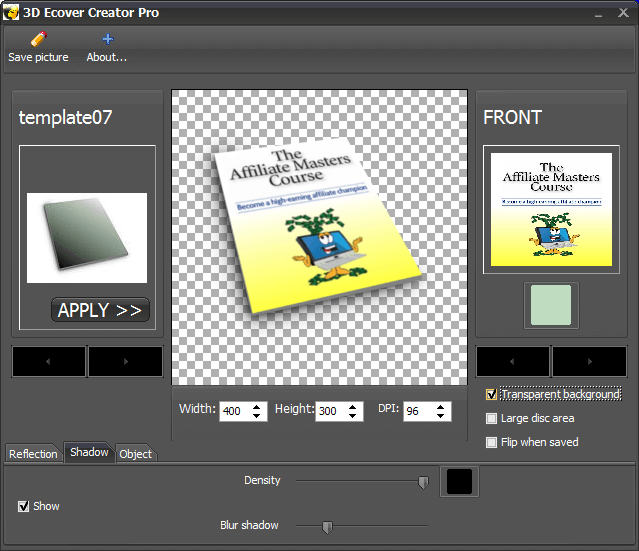
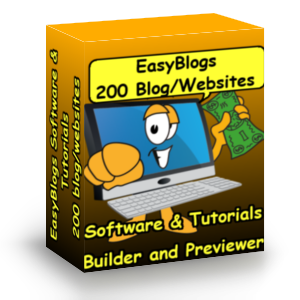 Fellow Website Owners and Graphic Artists
Fellow Website Owners and Graphic Artists
From: Best Website Tools
Re: Making Amazing 3d ECovers in under 3 minutes!
You work very hard day in and day out to get traffic to your site, only to have your visitor leave because your website looks "weak and unprofessional"
The truth is, nobody wants to buy trash!That's exactly what's in the visitors mind when they see your precious e-product, but it doesn't have a professional eCover representing your 'fabulous' product.
You just might have the best product in the world, and know it. But, if your presentation looks mediocre, then your product may be perceived as mediocre too, right? It's simple in-built psychological association that people have. Good looks mean good things. Great looks mean great things.Here's a simple example...
I'm a movie buff and I watch a lot of movies. I see so many that I now get selective as to which ones I will watch and own on DVD. So to filter down and decide which one I will pick as I skim through the movie covers.
When I find a cover that catches my eye, I'll go into the film details and check out what it's about.
This in-build association doesn't just stop there. Good looking and attractive people in general are treated better in life...no need to debate that, it's a fact.
| "A person's physical attractiveness -- the look that they're basically born with -- impacts every individual literally from birth to death" says Dr. Gordon Patzer, dean of the College of Business Administration at Roosevelt University. He's spent 30 years studying and writing about physical attractiveness."People are valued more who are higher in physical attractiveness. As distasteful at that might be, that's the reality." |
That statement flows over to other things in life that are good looking. People will give good looking things their preference and their time. Attractive, professional eCovers will catch the interest of your audience, no doubt about it.
Don't have big money to spend on expensive software or graphic artists? No worry this low cost software is yours to keep forever. Don't have a creative bone in your body? Well don't worry because the tutorial shows you how to be creative.
Create Stunning ecover boxes, CD's, DVD's, ebooks
Take a look at all the eCovers you can create with this software. Includes 14 pre-made templates. 100% configurable styles make each ecover unique or create a series of similar graphics.


3d ECover Creator Pro Step By Step Tutorial Included
Training video included with your purchase. Detailed step by step tutorial guides you through creating and styling several ecovers. Learn about creating shadows and reflections for the ecover. With this software you can...- Quickly and easily create 15 different eCover styles on the fly.
- Not have to worry about installing complex or expensive action scripts.
- Import .psd, jpg, gif, bmp or .png images directly into the software.
- Create amazing looking eCovers with just a few mouse clicks.
- Save valuable time and money trying to learn other action scripts.
- Make your website look more professional and clean looking.
This software makes creating 3D ebooks, ecovers, software boxes, DVD's, & CD's amazingly simple and the best part is it's compatible with any graphics editor!
So whether you've just started designing or you're an experienced graphic artist, this software application will make it "point and click easy" simple to create incredible 3d ecovers! With just a few simple clicks of your mouse you can quickly and easily create ecovers that look amazing!
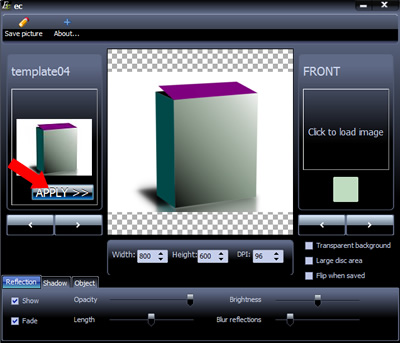 STEP 1: Select the eCover you want to use for your product and click "Apply".Use the arrow keys to move between covers. You can change from one to another to create several ecovers in one session.
STEP 1: Select the eCover you want to use for your product and click "Apply".Use the arrow keys to move between covers. You can change from one to another to create several ecovers in one session.
Create multiple ecovers by simply applying a different style. Make 2 or 3 separate ecovers to see which one performs best. You can change sizes as well.
 STEP 2: Select from the color palette or import your own images for your cover and then choose some preferences that suit your taste. Either use a blank color background for the side, top and front or upload an image you create. Use the arrow keys to move between panels.
STEP 2: Select from the color palette or import your own images for your cover and then choose some preferences that suit your taste. Either use a blank color background for the side, top and front or upload an image you create. Use the arrow keys to move between panels.
Choose between several combinations of boxes, books and discs. Make ecovers for software, hardware, ebooks and more.
Size matters Use the 'width' height' and 'DPI' settings to generate large, medium or small ecovers. Select whether you want a transparent background or colored background. Use the "Flip when saved' option to create left or right versions.
 STEP 3:
STEP 3:
Now just click on the "Save picture" icon to save your image to the desired file type. Save as a .bmp .jpg or .png.
See how quick and easy that was
Just 3 steps and you are done.
With this software you no longer have to worry if it's compatible with your graphics editor. Since this is a software and not an action script, you don't have to have Photoshop to make it work.
As long as your graphics editor can import/export .png, .psd, .jpg, gif or .bmp then you can use this software to create slick looking 3D eCovers!
What 3d ECover Creator Pro Can Do
- Easily find the 3D cover for your product or service.
- Adjust the width and height for your eCover.
- Adjust the shadow, reflection and highlights for your cover.
- Import custom graphics or choose from the color palette.
- Create a transparent background and flip the box horizontally.
- Easily export and save your eCover project to it's own folder.
It's simple really...this ecover software will save you time and make creating ecovers for your products quick and easy.
Suitable for Windows and Mac.
(Recommend Retail Price $97!)
Here's what others had to say about 3d Ecover Creator Pro...
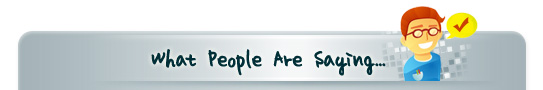

I cant believe how easy this software is to use. I made 2 ecovers for my weight loss ebooks and now sales are booming. Before 3d eCover Creator Pro I had maybe 1 sale a month.
Thanks from,
herbal-nutrition-solutions.com

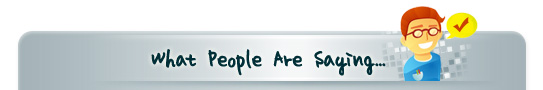
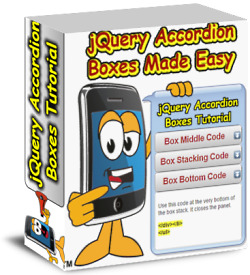 Thanks Tim my 3d box looks great. It really helps promoting this product. People can see at a glance what the software does. It only took 5 minutes to build several ecovers. I made 3d boxes, book covers and pamphlets with ease.
Thanks Tim my 3d box looks great. It really helps promoting this product. People can see at a glance what the software does. It only took 5 minutes to build several ecovers. I made 3d boxes, book covers and pamphlets with ease.
Thanks! miappmaker.com

Why not start today off by making your life easier and go download 3d eCover Creator Pro software right now!
Why You Should Get 3d Ecover Creator Pro From Us And NOT Someone Else!
 Primary customer support. Bwt has extensive knowledge of this software. We are always available for consultation. We understand how to get the most out of this app. If you get it from someone else you may not be able to get support.
Primary customer support. Bwt has extensive knowledge of this software. We are always available for consultation. We understand how to get the most out of this app. If you get it from someone else you may not be able to get support.
30 day money back guarantee. What if you are not satisfield with your results? Ask for a refund within 30 days and you get your money back. And you can keep the softwware. Risk free investment. But believe me you'll want to keep this one.
P.S. Training video included with download. You can relax knowing that your download is protected by our 30 day money back guarantee. If you're not satisfied, just let us know and we'll refund your download, no questions asked.
How To Make Images For 3d Ecover Creator Pro
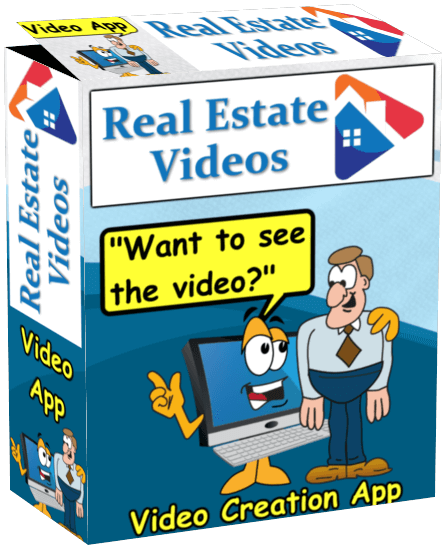 Making images for your ecovers is highly recommended. There are some rules of thumb that make this process work. There are 4 images to input that cover all the various ecovers. They are 'front, side, top and disc.' Keep in mind the final size of your ecover will be smaller than the dimensions you input into the editor.
Making images for your ecovers is highly recommended. There are some rules of thumb that make this process work. There are 4 images to input that cover all the various ecovers. They are 'front, side, top and disc.' Keep in mind the final size of your ecover will be smaller than the dimensions you input into the editor.
For instance a dimension pair of 800px by 800px will render an ecover of about 560x460px after cropping. To fill in the panels without degredation due to size change you will want to make your images about the same size as the finished ecover. For 800x800 ecover use graphics that are at least 560px high by 460px wide for a typical ecover. You may want to play with image sizes to get the best outcome.
The side panel(s) are generally tall and very skinny. You will want to create your side panel at exactly the same height as the front cover to keep the aspect ratio perfect. The top panel is going to be very wide and short in size. You will want to create your top panel at exactly the same width as your front panel to keep the aspect ratio perfect.
Be aware that a .jpg file does not support a transparent background. For a transparent background you must save the file as a .png file type.
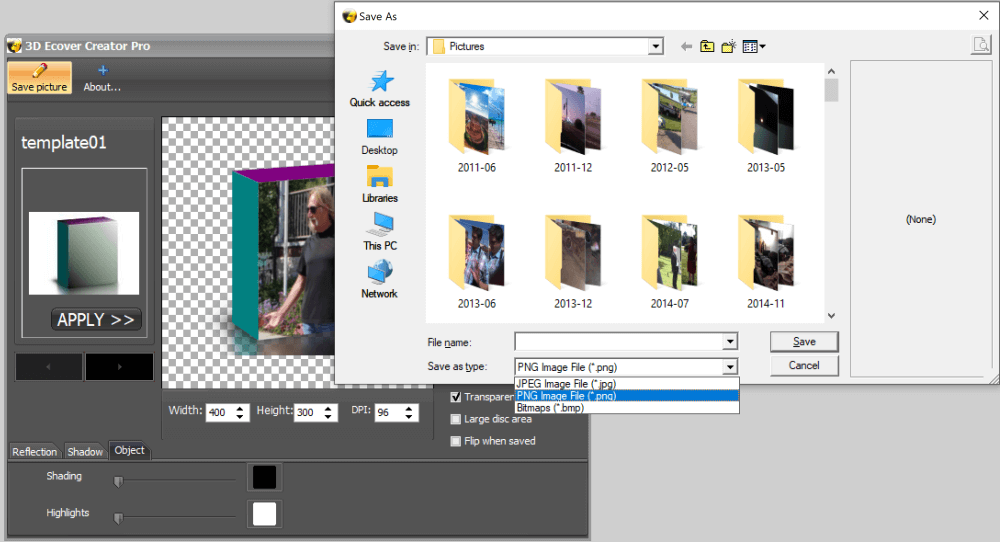
Resolution is set at 96dpi (dots per inch) this will give adequate rendering and a smaller file size. Change this setting to 300dpi or greater for more resolution which will increase file size. BWT recommends greater resolutions for more detailed ecovers. With greater resolution the ecovers will scale much better.
Need help with creating graphics for your ecovers? Contact BWT for free advice any time. Use the Contact us email to get in touch with us.
3d eCover Creator Pro
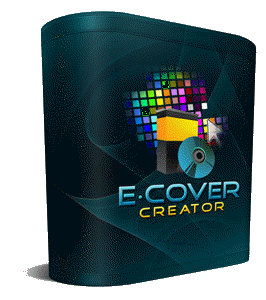
 Right now you can get 3d Ecover Creator Pro for...
Right now you can get 3d Ecover Creator Pro for...
Just $9.97!
Home : Website Design : Ecover Creator
61 W. Annabelle Ave. Hazel Park,
MI. 48030-1103, U.S.A.
telephone: (248)546-0374
email: support@best-website-tools.com
© Copyright 2007-2025 All rights Reserved.
Sun: closed
Mon-Fri: 9:00AM to 6:00PM
Sat: 9AM-12:00PM
Closed Holidays