Mobile App Features Now Showing At Miappmaker A Mobile App Maker Near You
Does your app do that? Wish it could? Mobile app features include native smartphone utilities, forms, social media, maps, custom, special functionality and more. Miappmaker gives you a choice of features to add to a mobile app. Following are our most popular features.Ever wish you could do that. Here's your chance. Now you can configure your own feature list.
This Service DISCONTINUED
Audio App Feature Pages
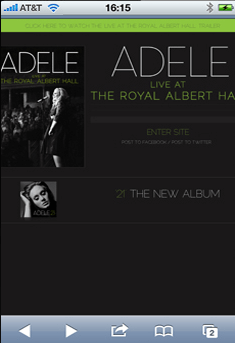

Select RadioStation as your starter application. Includes pre-made pages for News, Sports, Local, Relaxing and Talk radio.
Include the "AudioPlay" page in your app. This page allows you to play uploaded audio files. Great for often repeated sound bites or important communications.
Add the "Podcast" page to your mobile app and display certian podcasts feeds
Choose the "RadioStreaming" page to include your favorite radio stations.
Book Store and Magazine Pages
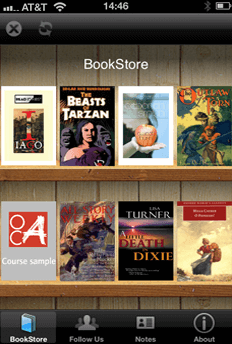

Create your own Book Store with iPhone Book Store. Note: Apple separated iPad and iPhone into two different platforms.
Create your own bookstore with iPad Book Store
Use the iPad Newspaper to Create your own newspaper.
Create an Auto Renewable Magazine app. This tablet size app can be used as a news magazine for your loyal customers.
Create your ownNews Magazine app. on iPad with a variety of page anitmations. Designed to be published in Google NewsStand..Sell magazines in the using In App Purchase on iPad. Upload a .pdf or .epub file and automatically sync to all devices.
Calendar Pages


The 'Native Calender' page allows users to create categories and add events. Which can be very useful for organizing future events.
Used in conjunction with 'push notifications' you can announce events and share messages with your users.
With this pagetype you can create categories and add events. Included in many apps like Political Campaign and Health Health and Fitness apps.
Social Media Pages

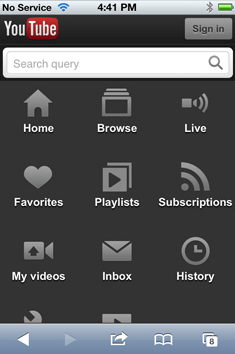
Twitter page hooks you up directly with your account. Share this app with your Twitter friends and expand your social media coverage.
Social media pages are included in many apps but can also be added to any app.
My favorite is the "MobileFaceBook1" page. This pre-made page takes your users directly to your FaceBook Business page. It includes buttons and links to like, share, send messages and more.
MAM also has an RSS feed page. You simply input the name of your blog or RSS feed and publish to your app.
Maps and Location Finders

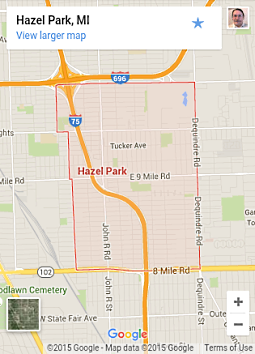
Use the map function to let your users get directions from their location to yours. Look up traffic conditions and plan your route accordingly. These mobile app features are very important for business looking to bring customers in the door.
Maps require a Google API key for full functionality. Build your app here and use our free API key. We have a specific key just for apps built here at Miappmaker. Or get a new API key just for your app, we can do that too.
Forms Features
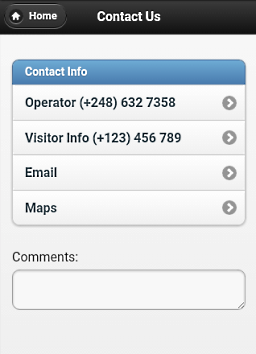
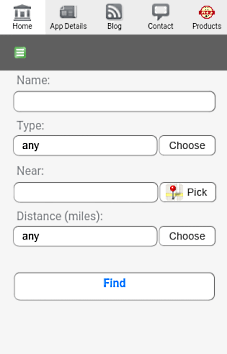
Form pages include, locationfinder, feedback, Notes and more. Need a custom form? MAM can make one for you. Simply fill in the form on our Contact Us page.
Native Mobile App Features
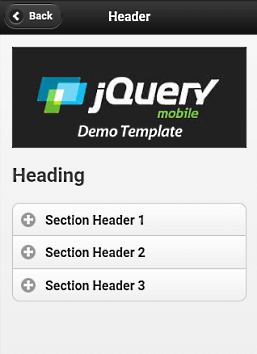
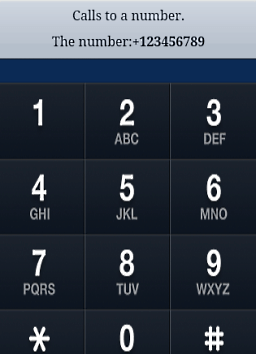
Menus
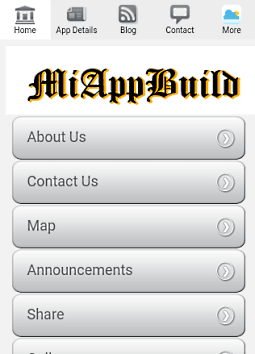
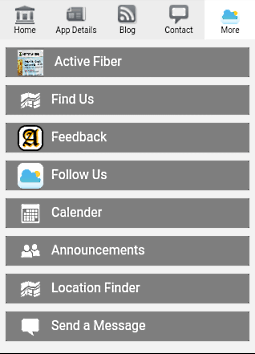
Programming menus is easy. The user interface allows you to add or subtract menu items and select locations. Internal content management system keeps you organized.
Speaking of menus a great example is a restaurant app. Check out this restaurant template and how the menu system works, Add native mobile app features to your business, make a app today. Check out our list of availabe mobile app features...
See Also:
Mobile App Builder - tutorial teaches you how to begin making your own mobile app.
Mobile App Editor - tutorial teaches you how to use the editor to configure and modiy your app.
Mobile App Graphics - tutorial teaches you how to create icons for the App Stores.
Mobile App Previewer - tutorial teaches you how to use the previewers to test your mobile app.
Mobile App Publisher - tutorial teaches you how to use MiAppMakers publishing tools.
Home : Mobile App Templates : Mobile App Features
61 W. Annabelle Ave. Hazel Park,
MI. 48030-1103, U.S.A.
telephone: (248)546-0374
email: support@best-website-tools.com
© Copyright 2007-2026 All rights Reserved.
Sun: closed
Mon-Fri: 9:00AM to 6:00PM
Sat: 9AM-12:00PM
Closed Holidays
