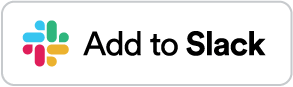Slack Project Management Application Software Explained
Slack project management software has taken the lead in offering business communication, especially as a lot of industries are adopting remote or flexible working arrangements. By functioning as an online office where members can chat, collaborate, and transfer files between each other. Its power and versatility have allowed businesses to function almost as efficiently, even while being confined to cyberspace.
Photo by: Mikhail Nilov
Recording more than 12 million daily users is enough to show that this platform has what it takes to keep your business up and running. To better appreciate its capabilities, here's how you can use Slack project management software.
Allow communication between teams
The primary purpose of Slack is to create a platform for communicating. Your entire organization can be recreated within an entire workspace, which itself is composed of multiple channels each channel corresponding to what you might visualize as a chat room. This way, you can create an entire communication system on a single platform. Within your company workspace, you can create channels for each department or team. Additionally, your team members can also share files through the platform without the need to open or access third-party software.
All channels are neatly organized in a taskbar usually at the left side of your interface. Also, channel access is invitational only, which means that the administrators can decide who gets to be in every Slack channel. Of course, you won't have to worry about the safety of your communications. Slack security follows enterprise grade standards that not only keep your data safe but are also sufficient to meet most industry compliance requirements. You can freely tackle and address your project management requirements without having to worry about accessibility, compartmentalization, or data security.
Use Slack Project Management as your main platform
Another strength of Slack project management is its versatility toward integration. With it you can manage all your business needs from this app by connecting other third-party apps to it. For starters, there is a wide selection of supported apps through the Slack App Directory. This includes specialized task management platforms like Trello, Wunderlist, or PTO; file management like Google Drive and OneDrive, other communications platforms like Zoom, or even additional security solutions like 1Password.
The addition and integration of additional apps provide your Slack workspace with additional power without the need to constantly switch between different apps. This, in turn, reduces your teams lead time and improves productivity. You can seamlessly transfer files from your cloud storage or host video conference calls all in one app.

Photo by: Mikhail Nilov
Slack project management is also open to building custom apps. If your company has been using a specific software solution that has been developed in-house or specifically for your organization, then it can be migrated through the Slack application programming interface (API). It allows your company to enjoy the convenience of having services directly accessible through the same app. All these features make project management smoother and more fruitful.
Automate certain processes
By adopting solutions that automate otherwise tedious and repetitive work, your team members can focus on more important tasks at hand. Slack does this, by freeing your hands from basic office and project management activities like setting schedules and reminding people about their tasks making it extremely useful for business. First, you can set custom reminders within the app such as weekly progress meetings, monthly meetings, or quarterly reviews. This automated reminding capability is not limited to managers or administrators, though, as even ordinary members have a similar capability. Channel administrators can set reminders for the entire channel and any individual member can set their own reminders.

Photo by: Mikhail Nilov
Setting reminders is as easy as right-clicking an update in the group chat and setting the date and time when you want to be notified. There are also in-app commands for this particular purpose such as the /remind or the /slash commands. Lastly, going back to the Slack integration advantage, you can set automatic reminders on your platform through the use of the Google Calendar app, which means it can additionally be integrated into a host of your smartphone apps.
You can even automate human resource management tasks such as attendance and payroll by connecting your HR solution platforms into the app. This way, your HR team also enjoys the speed and convenience of the rest of the company while fulfilling their basic tasks with ease. It also allows them to focus on more important work like growth monitoring and addressing employee concerns.
Conclusion
by: Regi Publico.
Content Creator.
About The Author of Slack Project Management

Home : Social Media : slack project management
61 W. Annabelle Ave. Hazel Park,
MI. 48030-1103, U.S.A.
telephone: (248)546-0374
email: support@best-website-tools.com
© Copyright 2007-2026 All rights Reserved.
Sun: closed
Mon-Fri: 9:00AM to 6:00PM
Sat: 9AM-12:00PM
Closed Holidays