Structured Data Markup Helper Tool To Get Into Google 3-pack Local Business Search Results
I discovered that EasyBlogs (my HTML code editor) pre-dates the advent of structured data (website markup code). Therefore adding this code to my website needed to be researched and understood. So I googled "schema code"and found this gem Structured Data Markup Helper an online tool, made by and for Google search engine. Use this tool to collect and code structured data about your business. In the example below we show BWT's Google local search results page for the key word phrase "website design hazel park, MI."

Google Structured Data Markup Tool
To get your business in the rich snippet 3-pack your site must be optimized. Google uses the code generated by this tool to fill in the rich snippets in the search engine.. To make it easy for websmasters Google developed this tool. To operate the tool navigate to the Structured Data Markup Helper. On this page you see this screen below.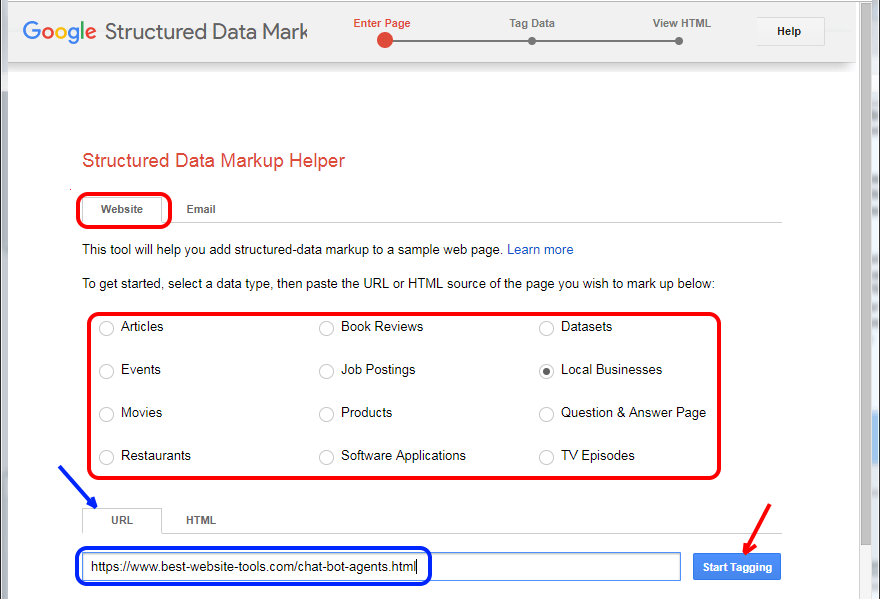
Structured Data Markup Tool generates html code to create rich snippets for Google search engine. "Rich snippets" are the 3-pack of highlighted businesses on the first page of Google search. This is THE ideal spot to have your business listed. Every Business wants to be in the 3-pack box. To get there Google analyzes many factors including citations and credentials.
Citations and credentials are the number of authoritative backlinks your website has. For instance a business listing on such sites as 'GoogleMyBusiness.com' 'Yelp.com' 'YellowPages.com,' '4Square.com.' Facebook.com,' etc. Other important ranking factors include reviews from people who have used your business.
Structured data is a code structure that has been agreed upon by the giant search engines like Google, Bing, Amazon, Yandex and others that pretty much describes a business and returns that information to the search engine. Structured data is used to populate Google's 3-pack on Google maps and in rich snippets. Pretty much the best locations for those businesses that don't spend huge dollars to buy their way onto page one.
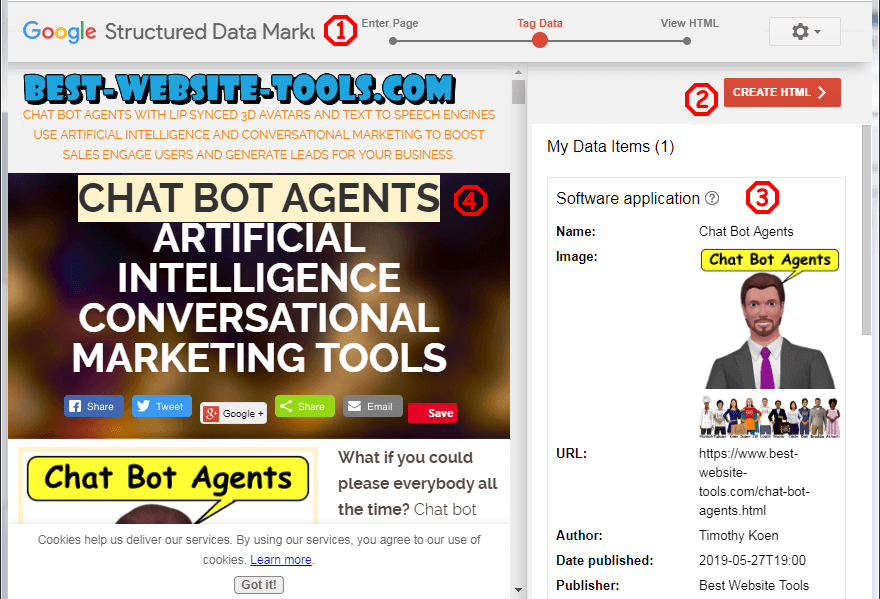
Design Tip
FYI ..... Web Code Tools JSON-LD Generator is an excellent tool, recommended by BWT. A tool that writes HTML5 code for JSON-LD. Which you can copy and paste into your website. A good alternative to SDMT.3. is the simulator portion of the tool. Your information that you tagged and configured is shown in this area. You will be able to recognize important elements of your webpage, such as "title" "Author" and "Date Published." You can also add missing tags which aren't obvious on your page.
4. place your cursor over the element you want to tag, i.e. heading, name, text or image, address, business hours, phone number, etc. While holding down the left mouse button drag your mouse over the entire element. Tagable elements will popup an options dialog box. Select the most apprpriate tag from the options presented. Continue filling in tags until you have as many as you can.
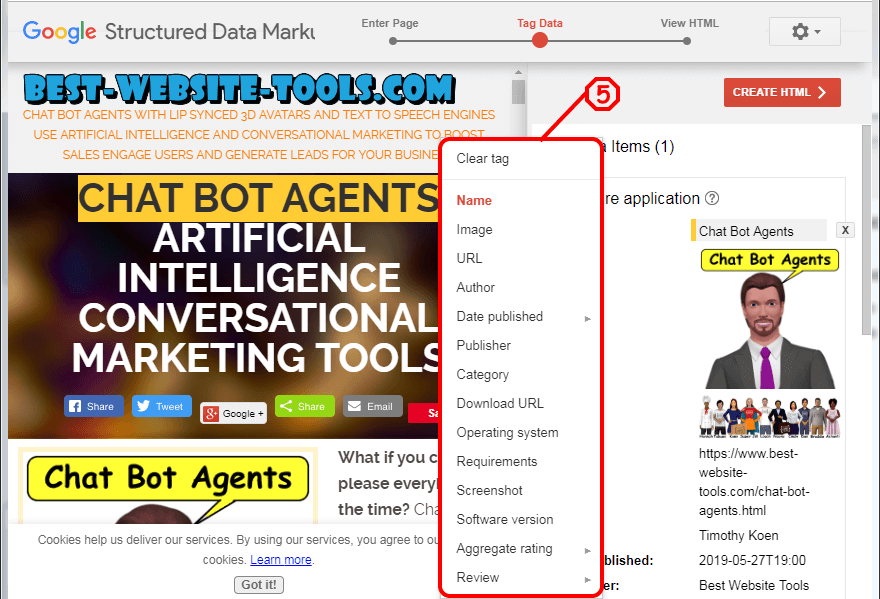
5. Structured markup tags that are just for creating rich snippets are listed in this tool. Basically the idea is give all your pertinent business information so Google can include it in the 3-pack and on Google Maps and on your GoogleMyBusiness page.
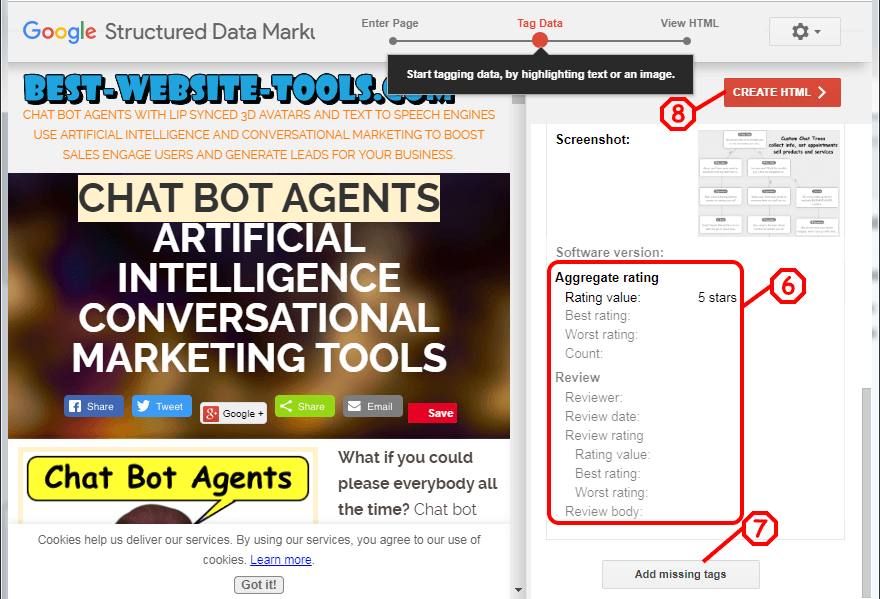
6. Aggragate ratings are awesome indicators that your business is a leader in your market. Businesses with high customer ratings enjoy more website visitors than those with poor or no ratings. Use the GSDM helper tools to show your business ratings from Google right in the search engine result.
7. Add missing tags button pops up a little tag editor where you can select the type of tag and input the information. For the technically inclined it is a key/value pair compiler. You select your tag type and input the information manually.
8. "CREATE HTML" button compiles all you inputs and generates the structured data HTML code. Which you can simply copy and paste into your website.
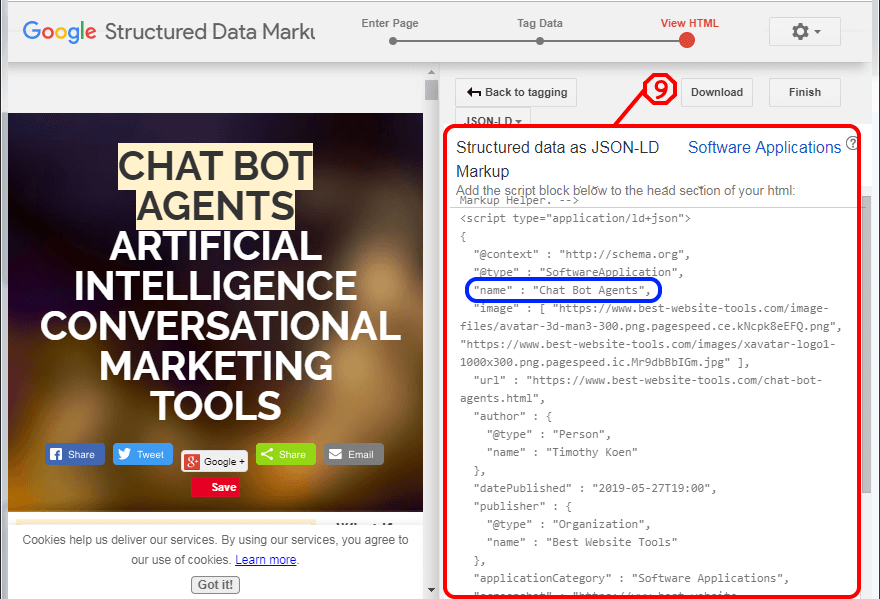
9. Copy and pase the generated code into your website page and you are done. Of course you will need to re-load the page to the server for it to go live on the Internet.
Add Structured Data Markup To EasyBlogs Website Application Software
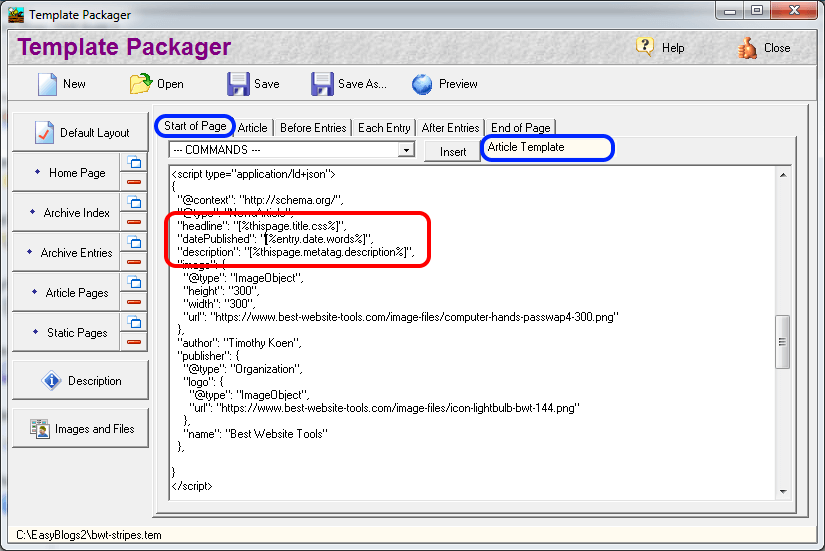
EasyBlogs is a code generator in itself. When you build with EasyBlogs you develop a custom template that you control. Sure it's more complicated than say WordPress. You actually have to do some coding yourself. In this case I combined the tags from the 'Template Editor" into the script file generated in Google's Structured Data Markup Helper tool.
See Also:
Chat Bot Agents - tutorial teaches you about application and configuring of chat bot agents
Website Services - a list of specialtites including design and build and troubleshoot, websites, mobile apps and chatbots..
Mobile App Plans - tutorial teaches you how to select a plan for your mobile app(s).
Home : Website Design : structured data markup
61 W. Annabelle Ave. Hazel Park,
MI. 48030-1103, U.S.A.
telephone: (248)546-0374
email: support@best-website-tools.com
© Copyright 2007-2025 All rights Reserved.
Sun: closed
Mon-Fri: 9:00AM to 6:00PM
Sat: 9AM-12:00PM
Closed Holidays

