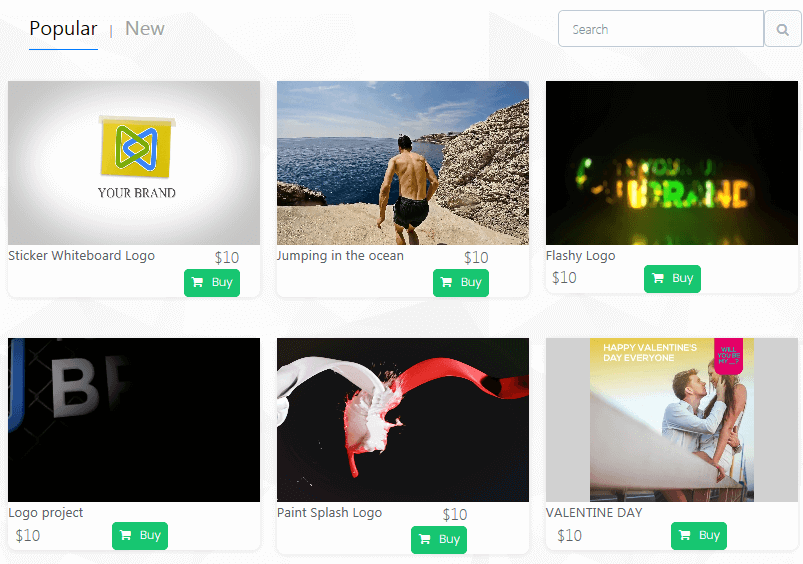Video Dash Cloud Based Video Creation App
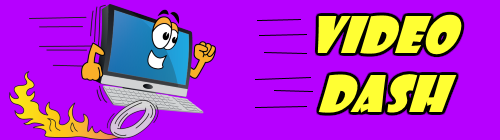 Video Dash does one thing I think is cool, is being able to find that perfect video. Introducing BWT Video Dash. We've gone all out creating this all inclusive video creation app. We thought why not put all our video templates in one place? This collection includes over 642 video templates and counting.
Video Dash does one thing I think is cool, is being able to find that perfect video. Introducing BWT Video Dash. We've gone all out creating this all inclusive video creation app. We thought why not put all our video templates in one place? This collection includes over 642 video templates and counting.
Easy to use app features pre-made templates, fast online rendering and shareable content. Simply select a video template, customize it to your liking and download it or share it on social media. 3 in 1 app will edit, render and publish your artwork. Open BWT VIdeo Dash
Sample Social Calendar Created With Video Dash
Includes a holiday themed video for every day of the year including leap year. The Social Calendar videos celebrate something different everyday. Including all the major and hallmark holidays. But wait that's not all we have. Check out a few of the templates in this image.
We have included samples for the following niches:
- Business Lending
- Car Dealer
- Catering
- Child Care
- Chiropractor
- CPA
- Dance Classes
- Dentist
- Dent Repair
- Dog Training
- Electrician
- Equipment Rental
- Financial Planner
- Florist
- Funeral Services
- Golf Instruction
- Gym
- Hair Restoration
- Hair Salon
- HVAC
- Insurance Agent
- Jeweler
- Kitchen Bath Remodeling
- Laser Hair Removal
- Lasik
- Locksmith
- Mechanic
- Mortgage Company
- Moving Company
- Nanny
- Optometrist
- Orthodontist
- Painter
- Paving Company
- Pawn Shop
- Personal Injury Lawyer
- Personal Trainer
- Pet Grooming
- Pet Sitting
- Photography
- Physical Therapist
- Plumber
- Pool Installation
- Real Estate Agent
- Senior Care Facility
As you can see the list of professions is quite extensive. We could not list all of the over 642 video templates but you get the idea, That is why we included a search box. Type in the keyword of your choice and click the magnifying glass icon.
Visit BWT Tools VIdeo DashHow Video Dash App Works
Since the Video Dash App is cloud based there is nothing to download except the finished videos. This means all the computer power is handled by the app. All editing, rendering and formating are done inside the app. There is an option to get some post production editing done on a case by case basis. You would upload your content and specify how it should be used.To use the app simply select a video to configure. Use the "Buy" button to go to PayPal for the secure transaction. Then you are taken to the editor where you can modify the template for your brand or business. When ready click the "Render" button. Rendering typically takes a few minutes. We will send a notification of completion to the email address you supply. You can then "download" or "Share" the finished video. The whole process can take from a few minutes to an hour. Question or support can be requested through the contact us form
Home : Website Design : video dash
61 W. Annabelle Ave. Hazel Park,
MI. 48030-1103, U.S.A.
telephone: (248)546-0374
email: support@best-website-tools.com
© Copyright 2007-2025 All rights Reserved.
Sun: closed
Mon-Fri: 9:00AM to 6:00PM
Sat: 9AM-12:00PM
Closed Holidays