Website Tips Blog Posts & Teasers
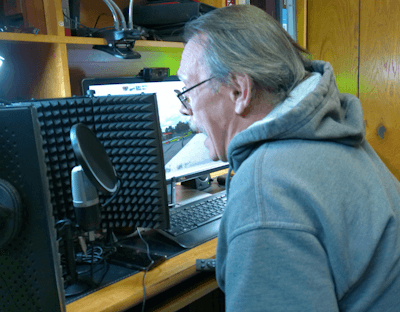
Blog posts and article teasers are included in this section. Each entry is categorized and added to the Archives. If you know what you are looking for use the search box to find it. Otherwise Continue reading...
Natalie Presents Dynamic Captions Promo 2025-04-03
Natalie an AI generated avatar presents Dynamic Captions Promo. Learn how to add dynamic captions to your next video.
Natailie was created using an AI Avatar generating app. With it I can upload a photo and/or specify attributes with a prompt. In Natalie's case I did both. With this technology we can now make avatars from a photo. Are you looking to make an avatar of yourself? Upload a photo. However, there are restrictions to making an avatar from a photo. First you an't spoof any known celebrity, politician or person without thier explicit permission. Second you have to follow the terms of service. Which state that NO hate, religious, political, sexist, mean or crude language can be used. I did mention these avatars come with text to speech conversion with lip sync. We can even do singing and dancing avatars. Simply write a script or upload a song or voice over file. Are you looking fo add dynamic captions to a video? Are you looking for an AI generated avatar for your next video. Contact me at...
BWT Avatar Promo 2025-03-24
New at BWT Videos are AI Avatars. Picked up a subscription to Talking Photos.ai today. This is my first video using the platform. I couldn't think of anything to say until I tried it out. Here's what I found. An Ai driven video creation machine. A good one too, so far that is. AI avatar video generation is now online with this tool. Character generation is by prompt or upload a photo for reference. Making it possible to make AI avatars of yourself. The next generation text to speech generator brings the characters to life. Add features like hand gestures, body language and emotional inflection. Here's how it works. ! Create an Avatar. 2. Write or supply a script. 3. Select features like gestures, emotions and size, 4. Prompt the AI engine to render. 5. Wait for it. Are you looking to promote your business, brand, product or service, at a low cost? Consider a 3d AI avatar spokesperson video. AI Avatar videos are a great way to get your message out in a fun, and engaging way. We have over 80 animated spokespersons to choose from. And a suite of animation tools to work with. What do you think? Is there an AI generated avatar in your future?
SMC Clutch Rebuild Part 2 2025-03-19
For instance in "SMC Clutch Rebuild" the focus is teaching people how to disasemble, clean and reassemble a SMC 4 disc road racing clutch. I once told a client "nothing makes up for poor lighting." And "take your time with lighting and sound before you roll camera. It will make a big difference in the final quality of the whole video." Then I told him "I can fix almost anything in post except poor viduals and bad audio to start with." In this video I mic'd the talent (myself) with a wireless lapel microphone. Sometimes mistakenly called a "Lavalier." However, Lavalier is a brand name for a wireless lapel microphone. In "SMC Clutch" I used 8 lighting fixtures. And hid them all from the camera. I even tried to locate the reflections so that action on camera would hide them. I think I did a good job at that. Blow this and say goodbye. Get it right and say hello to followers, new friends and interested collegues. At the end of this video I included a "Like and Subscribe" reminder for the viewers. Did you see it? Stagger you release. Don't publish everywhere all at once. Doing that floods the Internet with duplicate content that can penalize your search engine optimization efforts. For this video I published part 1 days ago but waited to publish Part 2 till now. My hope is that sume buzz was created for it's anticipated release. Plus I am hoping to improve my web presence instead of hampering it by flooding the Interent too fast. Follow these tips and your videos will teach, entertain and persuade viewers to do what you want. At least that is a good theory to work from. Looking to get your footage edited and/or color graded? Give BWT Videos a try. Find out how... SMC Clutch Rebuild Part 2
Website tips for this post are:
SMC Clutch Rebuild Part 1 2025-03-15
I wanted to have an over the shoulder look as I rebuilt a clutch on a workbench. To create this look I used a tripod extension arm with a ball head tripod camera mount. Looking to get your footage edited and/or color graded? Give BWT Videos a try. Find out how on the next page... SMC Clutch Rebuild Part 1
Website tips for this post are:
Microsoft 365 Added To Best Website Tools Store 2025-02-27
Office is now MicroSoft 365 with all your favorite computer apps. Get Excel, Word, Outlook, PowerPoint, OneDrive, Teams, SharePoint and Exchange starting at $7.20/mo. Comes with all those apps plus a custom business email address, Chat, Call and Video Confrenceing. As Low As $7.20/month MicroSoft 365 Apps Includes 1TB cloud storage space, automatic spam and malware filtering and 24/7 phone and web support. Identity user management for up to 50 employees. We guarantee your satisfaction or your money back. We offer a secure environment so you can shop with knowledge that your personal information is safe and secure. Take A look...
TechSmith Releases Camtasia v 2025.0.0 2025-02-24
Audio AI Noise Removal - a voice isolation algorithm that uses AI to precisely identify voices and filter out unwanted noise. I can't wait to try this one. My recording studio is right next to my HVAC room. This will make voice over recording much clearer and keep your voice crisp. This next video demonstrates some of those new special effects. So, pay attention, there might be a quiz after. Not... New Camtasia Effects These effects along with others can spiffy up your on screen cursor movement, as seen in the video above. You did scrutinize the video, right? Well, just in case you didn't I did. The difference between plain and treated is significant and does a nice job of emphasizing cursor movement. Want to learn more about us? Click the link below... Video Editing Mockup 2025
Editors Note: I didn't see this update in my copy of Camtasia 2025. Maybe it is not released yet or maybe I don't have the right subscription.
Cinematographers Checklist For High Quality Production Value 2025-02-05
There are 3 basic phases of video production. They are 1. pre-production. 2. production. 3. post-production. In each phase there are different tasks to be performed. Being aware of, and prepared for what to expect can be accomplished with a pre-organized checklist. Let's dive into the key points, but don't forget to check out the full article for more details! Pre-production includes organizing, checking and packaging your equipment. This is essential if your shoot is at a remote location. The pre-production checklist can be seen in the full article. During production communication is key. Make sure everyone knows their roles and responsibilities, and brief the cast and crew on the shots planned for the day. A small gesture like providing coffee and pastries can go a long way in keeping the team energized. Continuously check your equipment, do test recordings, and monitor audio levels to ensure everything is captured correctly. See article for full list. Post-production use high quality editing software to compile and edit the footage. Send a rough cut to your colorist for grading. Adjust the timing and pace, sync sound, and add any necessary titles or subtitles. Read full article for post production checklist. The cinematographers checklist should help you stay organized and ensure a smooth production process. Happy shooting! If you want to check out the full checklis. Read the full article... 

More Website Tips: January 2025 «
61 W. Annabelle Ave. Hazel Park,
MI. 48030-1103, U.S.A.
telephone: (248)546-0374
email: support@best-website-tools.com
© Copyright 2007-2025 All rights Reserved.
Sun: closed
Mon-Fri: 9:00AM to 6:00PM
Sat: 9AM-12:00PM
Closed Holidays




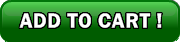


New! Comments
Have your say about what you just read! Leave me a comment in the box below.