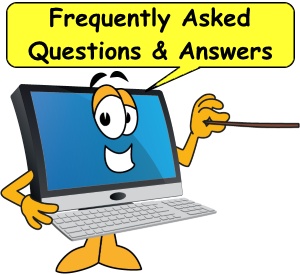FAQ - frequently Asked Questions & Answers Page Updated 2019-07-02
Of course there is extensive coverage of EasyBlogs and Solo Build It as well. Why not return to this page often to learn what updates are happening with your favorite tools. Check it out.
Even if you don't find your question and answer you can ask a new one. Use the support form at the end of the page ask about anything you want. Find the email submission form at the end of the page and email your question to our support team. We will respond in a timely fashion.
Structured Data Markup Helper Tool To Get Into Google 3-pack Local Business Search Results 2019-07-05

SBI EasyBlogs Template Packager How To Use Tutorial 2019-07-21
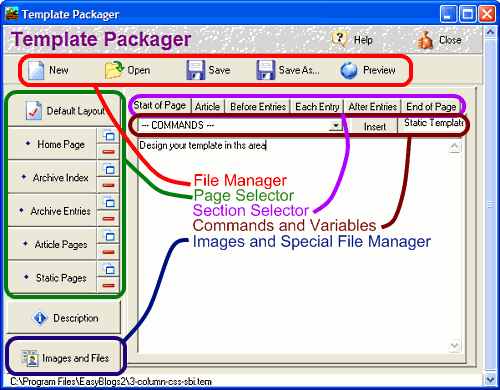
Each sub-template has 6 sub-sections to control different areas of the webpage. The editor also has 95 pre-programmed commands that you can use to program with. Don't worry if this sounds complicated, it really isn't. Once you see how it all ties together you'll be creating your own fancy designs in a short time.
EasyBlogs Template File Manager Tutorial
Open - opens an existing blog. When clicked on this button opens a file manager dialog in the proper directory. All blogs end in the extenstion '.zdb'.
Save - saves your template. Use this button whenever you make any changes to your template. the easyblogs template packager will prompt you to save if you forget to save your changes. If you do not save your work it will be lost if you exit without saving.
Saveas - allows you to create a new SBI easyblogs template from an existing blog. This can be very useful if you are creating mini-websites that are all published under one domain name. Saving as a new template requires that you change the file name to something new.
Preview - generates a new browser window with the easyblogs template in it.
Map Test 1 To Show Mobile Responsive Google Map 2019-07-21
 Pssst...don't tell anyone where you are, SHOW 'EM. Add a Google map to your website. Here's how. Um...wait this is not ready for prime time. Here's the deal. I wanted to understand how to make a mobile responsive map for my website. So, I created a map test page.
Pssst...don't tell anyone where you are, SHOW 'EM. Add a Google map to your website. Here's how. Um...wait this is not ready for prime time. Here's the deal. I wanted to understand how to make a mobile responsive map for my website. So, I created a map test page.
Turns out making maps is a somewhat difficult process. Google now charges a fee for map services. That is after an initial $300 worth of usage. To get a map a developer needs to apply for a unique API (application programming interface) registered to their developer account. Sorry, no tutorial on how to do this. How about this, check out my test page and see if it can work for you. Then contact me for further instructions.
Fluid Mobile Responsive Google Map
This map fits all screens and self-adjusts for different screen size. This is important to accomadate mobile devices as well as larger monitors. Ask my how I did it....June 2019 « » August 2019
Home : Website Tips
61 W. Annabelle Ave. Hazel Park,
MI. 48030-1103, U.S.A.
telephone: (248)546-0374
email: support@best-website-tools.com
© Copyright 2007-2025 All rights Reserved.
Sun: closed
Mon-Fri: 9:00AM to 6:00PM
Sat: 9AM-12:00PM
Closed Holidays