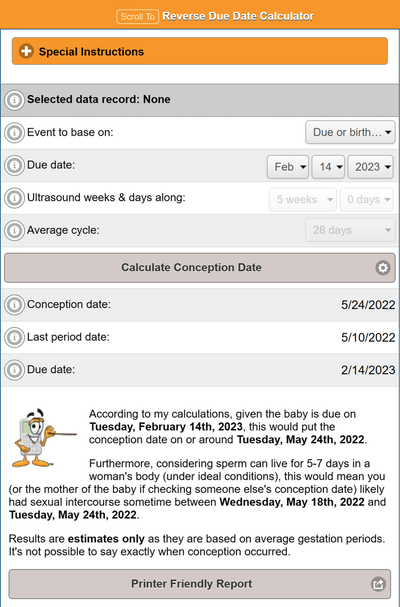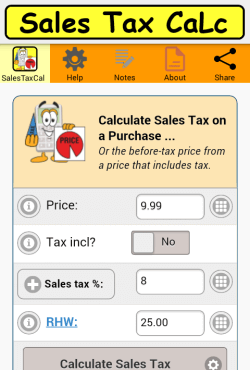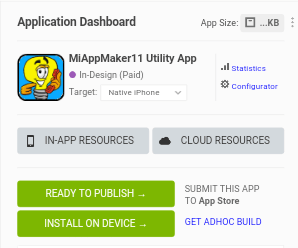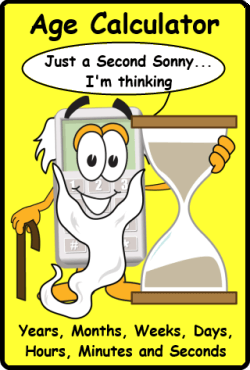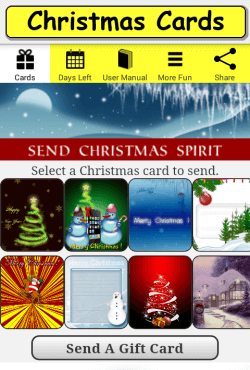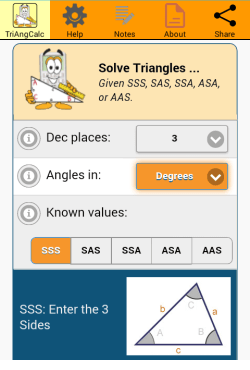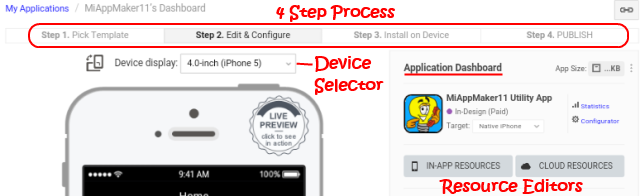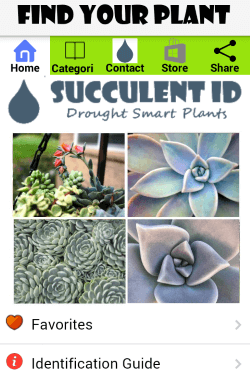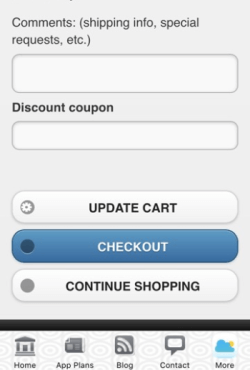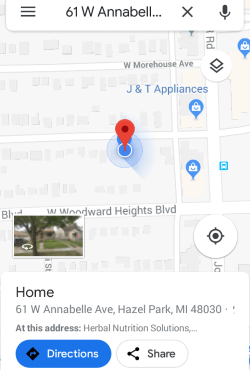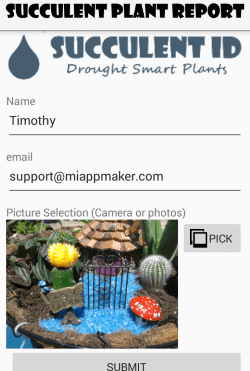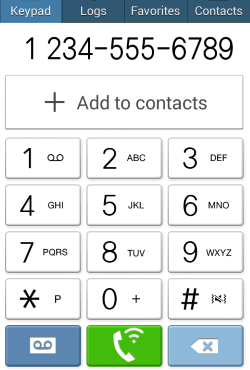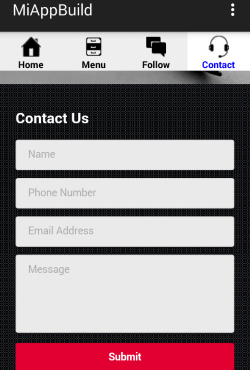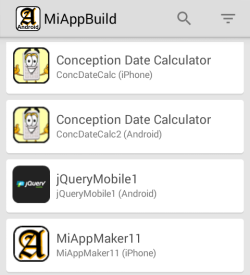Mobile Apps
Mobile Apps

Build Apps with our unique front-end software. Our easy to use editor allows you to create multiple various app pages. Select from our library of pre-fabricated mobile apps.
Interactive editor allows you to modify and personalize each page to your needs.
Mobile App Maker allows you to create your own app like this one. This app is in an Android template (shown here) but also exists as an iPhone, iPad nd Kindle versions. As you can see this app is fully functional. It features native smartphone functionality and custom styling.
Style your app to enhance it's look and feel. Intergrated user interface allows you to update CSS and HTML source code. Simply select the element you wish to update and enter your own style. Also full HTML and CSS editors are available for the savvy programmer.
Publish your app using our publisher accounts. Miappmaker provides a publishing service so you don't need to. We publish to the Apple App Store, Google Play Store and Kindle mobile app store. Or you could use your own publisher accounts.
Support throughout the build, style and publishing process. While we encourage you to build your own app we realize you ay not be tech savvy enough to build your own. This is why we offer unlimited support to our customers.
Your subscription includes tech support, building support and publishing support. No need for you to learn all that we know but we encourage you to use your own skills and talent.
Mobile Apps Related Articles
Conception Date Calculator From Baby Due Date Day And Time -
Want to know when someone was conceived? Enter any birthday up to 100 years ago. Want to know when to have a baby? Enter desired future due date up to 3 years in advance. Then plan a conception event.
Based onNaegeles's rule which is widely accepted as very accurate. Calculations are done using mathematical algorithm that works on any device. Easy to use date pickers allow you to input your info in 3 quick taps. Results show last period and estimated conception date. Find out when your baby was conceived...
Try out the Conception Calendar Calculator also in the app. Enter the baby's birth or due date, the calculator automatically displays a calendar with 9 months previous. Use this app to quickly see what month, day, and year when conception probably occurred.
Miappmaker Android Mobile App Previewer Tool -
This mobile app previewer tool is used with apps built using Miappmaker mobile app builder. Use this previewer to test and inspect your 'Miappmaker built' android mobile apps. This app previews multiple platforms, including smartphone and tablet, android, iPhone, iPad, Kindle and PWA.
SucculentID Mobile App Identify Your Plants -
Find out what plants you have and learn how to care for them. Learn about sun, soil, water, planting, pruning, potting and propagating of your plants. Included in the 'Plant Care Handbook' are detailed tutorials. Get detailed information about species, clinical and common names and history of the plant.
Because there are literally thousands of species and varieties this succulentid mobile app describes the most common plants (over 75). Also included is a plant ID and Report function where you can snap a pic of your plant and have us ID it for you. Get a personal plant report for your succulent plant.
Update April 2019 - added 9 new plant profiles and 2 new categories (Android only). Improved quality of all images. Uploaded larger, clearer, sized to fit plant profile images for bigger screensizes. Included a lot more content and Amazon shopping. Get it today!!!

SucculentID Mobile App Re-Launch Update
Sales Tax Calculator Mobile App For Consumer And Business Transactions What You Should Pay? -
Tax Rate Chart shows current rates published by state and local communities. Learn about the mathematical equations used to determine what sales taxes you should pay. Find out how long you have to work to pay sales tax. "Real Work Hours" calculator shows results determined by your wage input.
Bonus... learn how long you need work to pay off the tax with the optional Real Hourly Wage calculator.
For businesses and individuals. Do you sell a product? Do you know how much tax to charge in another state? Use the State tax rate chart to find out. Need to figure out how much to budget for sales tax? Go to...
Mobile App Publisher Learn How To Publish A Mobile App Tutorial -
Do you think you are ready to publish your app? Why not use the Miappmaker publishing tools. We make it easy by offering tools that don't require that you own a Mac and the software necessary. MAM can upload your app for you because we have all the tools. You only need to fill in the form.
Publishing an app is a many faceted process. You need to be ready with titles, descriptions, icons and screenshots. All these things should be done before you hit the publish button. This tutorial guides you through the process so you are ready to publish in the app stores.
Hit the "Calculate Age" button to return results in years, months, weeks, hours, minutes and seconds. Also returns the number of days until the next birthday.
Behind the scenes is a mathematical algorithm that utilizes the internal clock on your mobile device. Great little tool is a cool conversation starter. Impress your friends and family with your birthday knowledge. Can be used to help plan upcoming birthday events. The best age calculator in the app stores is free.
Age calc is so simple to use you won't need the user manual to operate it. But, we included one just the same. It is a good idea to give this a glance as it includes instructions for best uage. The best age calculator in the app stores is free. Check it out...
Christmas Cards App create and share greeting and gift cards -
Are you still sending out greeting cards the old fashioned way? Sending out cards through the mail and spending a small fortune on cards and postage. Now you can eliminate the cost, save the money and quickly share your holiday spirit.
16 Greeting & Gift Cards
This app features 8 beautifully designed Christmas cards. Each card allows you to customize your greeting for individual sharing. The app utilizes your native apps to share email, social, You send greetings from email, bluetooth and social media.User manual, bonus toys, and a days left countdown timer help you make decisions for Christmas sharing.
Want to send a friend a message? Surprise them with a greeting card. Say "Merry Christmas" with feeling. Send it through email to start a conversation. Example message included in the user manual.
Triangle Calculator App Solves For Sides, Angles, Height, Area, Perimeter Draws Results -
Here is how it works. You input 3 known values, then set your read outs, and hit the "Calculate" button, thats it. The embedded algorithm uses your inputs to return a list of results. It even draws a picture of your triangle, (how cool is that?)
Check out the user manual to learn how to use the app. Detailed explaination of what parameters are can be found in the "Glossary of Terms".
Math and parameters shown. We show you the math behind the equations and list each parameter. Ideal for draftsman and engineers. Also great for students and teachers.
Drive Time Calculator Road Trip App Get Distance Time ETA Map Route Fuel Reports -
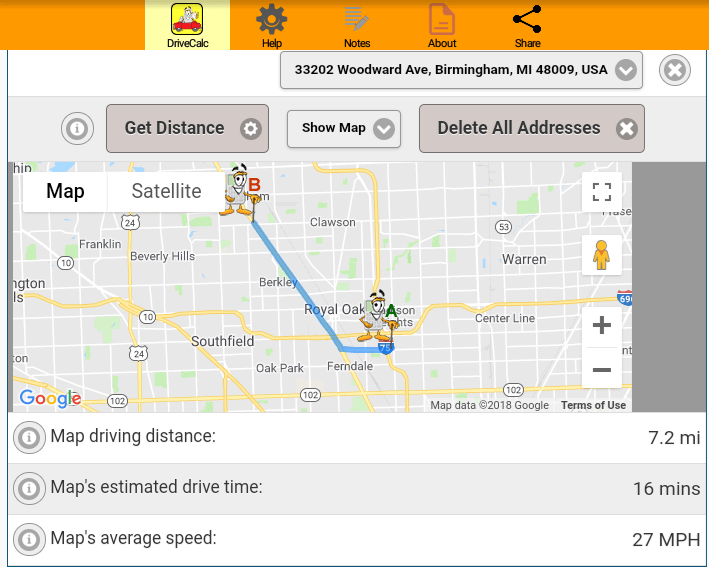
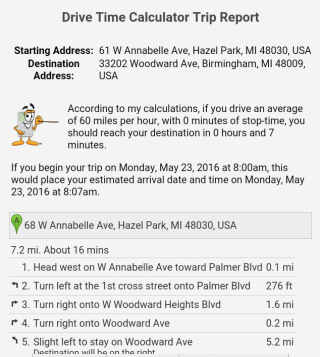
How to use Drive Time Calc Enter starting and destination locations. Tap "Get Distance" button. Options include Map, Directions, Speed, Gas, Stops, Time and Get Report. Tap "Calculate Drive Time." Review report and update if necessary. See the included users manual for detailed instructions.
Update:I made a wrong turn on my last road trip. I used this app to get found again. I was headed out of town and had my route all planned. I did not know that the Interstate exchange I needed was closed for an accident. When I got there I was shunted into a 10 mile detour. Using the Drive Time Calculator's interactive location feature I quickly moved my starting location to match my current postition. The app generated a new route plan and I was back on course. I actually got to where I was going on time thanks to this road trip app Now available in the App Stores. Learn more...Welcome Miappmaker Mobile App Maker Tools And Tutorials
Mobile App Development Tools Concept Platform Build Publish And Marketing -

Simply put mobile app development comes down to this; idea, concept, build, publish and marketing. Mobile app development doesn't have to be expensive. Not anymore, now the average business owner can create their own apps. Using online tools like Miappmaker mobile app builder.
All you need is a plan. Use this guide to learn how to do your own mobile app development...
How To Choose A Mobile App Plan That Works For Your Business Tutorial -
First thing to consider are the people you think will be using your app. Would they be using a smartphone, computer, tablet or all three? Second thing you want to consider is which device platforms you will be using. smartphone, tablet and computer. Third you want to decide which operating system to use. They are Google Andriod, Apple and Amazon Kindle.
Second In this article we discuss the methods we use to make all these determinations to choose which app plan is right for you.
Mobile App Editor Applications Dashboard How To Build An App Tutorial -
Step 1. Sign up for a subscription to Miappmaker Mobile App Maker (MaM). Once inside it is nice to know what can be accomplished with the tools. There is a lot to know because all apps and their management are done on this dashboard.
Step 2. Build your own app. The dashboard appears after you selected a starter application, given it a name and are ready to configure your app. You are directed to the "My Applications" section of your account. This is where app management is performed. Several options are available. From there you are ready use the mobile app editor. Continue reading the tutorial to find out how to build your own mobile app...
Miappmaker Mobile App Builder Previewer Publisher Tools To Create Your Own App -
Step 1. Select a starter application. Pick a template that is in your niche. We offer several templates for all markets. Note for best results begin with a 'blank' 4 tab template. From there you can input the pagetypes you really want. Every app must be unique and the best way to do that is assemble it from many pagetypes.
Step 2. Configure the app.Use the wysiwyg editor/simulator tool to tailor the app to your business. Your app needs your specific information to help guide users to the main purpose. That means business, name, location, map and directions, business hours, your products or services. Well, you get the idea.
Step 3. Preview the app. Get one of our free previewer apps to test your app. Some native function like the phone and maps only work on a mobile device. Check your layout, functionality and content before you submit it to the app stores.
Step 4. Publish and submit to the app stores tool. Follow the instructions in the guide and we will ensure your app gets submitted properly. Your app needs to be 'finished' to get accepted. Unlike a website where you can start and build as you go apps aren't like that. Your app gets a thorough inspection before we submit it. If you need to make improvements we let you know about it right away.
Miappmaker mobile app builder is a great website tool. All the tools you need to create and publish a professional, high value mobile app. Intended for small businesses who want a low cost alternative to the high priced designer who charges between $55 and $105/hr. Learn more...
Mobile Utility App Tools For Everyday Life -
Utility App includes tools such as phone, map, scanners, social media and more. Connect with anybody or anything anytime.
We have figured how to keep you from getting lost by including Maps and Location finder. With these tools you can get to where you need to go and find gas and food along the way.
Mobile App Icons How To Create In Paint.net Tutorial With Illustrations -
Mobile App Previewers Test Your App Before You Publish Tool -
Easy to use app displays all your pages in a simulated previewer you download to your smartphone or tablet.
Most of the previewers out there are for just one platform. Which is fine, most apps are designed for one platform. iOS for example has iPhone and iPad.
For android tablets and smartphones you use one previewer for both platforms. Kindle is yet another platform. That means you need a previewer for each platform.
Mobile App Tutorial For Beginners -
All these question and more are answered in this article. Do you have a question? Use the search box or email form included within.
We included a list of business types a mobile app can be used for.
Mobile App Maker Interactive Editor Simulator -
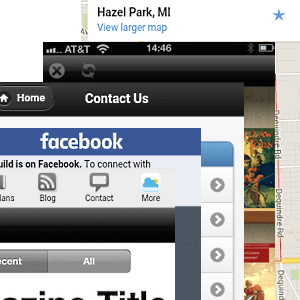 The Mobile App Maker is an interactive editor/simulator development platform to design, build and publish mobile apps. Create apps for Amazon Kindle, the Apple App Store, Google Play and Progressive Web Apps (for websites). Easy to use visual editor follows a 5 step process. 1. Select a template. 2. Edit and configure the app. 3. Preview on your device. 4. Publish to the app stores or on your website. 5. Sign in and pay.
The Mobile App Maker is an interactive editor/simulator development platform to design, build and publish mobile apps. Create apps for Amazon Kindle, the Apple App Store, Google Play and Progressive Web Apps (for websites). Easy to use visual editor follows a 5 step process. 1. Select a template. 2. Edit and configure the app. 3. Preview on your device. 4. Publish to the app stores or on your website. 5. Sign in and pay.
Step 1 Select a template. We offer several templates to choose from for just about every marketing niche. We also include "blank" templates to cover every custom application you might think of. We recommend starting with a blank template because Apple is very strict about accepting duplicate template designs. With a blank template you can add the pagetypes you need to achieve a truly custom unique mobile app.
Why Miappmaker? Because our low prices allow you to build your own mobile app. No need to pay expensive developers when you can do it yourself. Check it out...
Archived Entries
The following items pre-date the new design template
Progressive Web Apps Are A Website Version Of A Mobile App
End of Archives
More Website Tips:
61 W. Annabelle Ave. Hazel Park,
MI. 48030-1103, U.S.A.
telephone: (248)546-0374
email: support@best-website-tools.com
© Copyright 2007-2025 All rights Reserved.
Sun: closed
Mon-Fri: 9:00AM to 6:00PM
Sat: 9AM-12:00PM
Closed Holidays