Video Creation Tips Category
 Welcome to the video creation tips page. In this category will be posts and article teasers about the art and technigue of video creaton.
Welcome to the video creation tips page. In this category will be posts and article teasers about the art and technigue of video creaton.
Get information, tips, tools and tutorials on how to make a video. We offer our own and others insights, videos and opportunities.
Is making videos your passion? Contact me and ask for a guest post, and I'll consider including your content.
Video Creation Tips
Cinematographers Checklist For High Quality Production Value -

There are 3 basic phases of video production. They are 1. pre-production. 2. production. 3. post-production. In each phase the are different tasks to be performed. Being aware of, and prepared for what to expect can be accomplished with a pre-organized checklist. Let's dive into the key points, but don't forget to check out the full article for more details!
Pre-production includes organizing, checking and packaging your equipment. This is essential if your shoot is at a remote location. The pre-production checklist can be seen in the full article.

During production communication is key. Make sure everyone knows their roles and responsibilities, and brief the cast and crew on the shots planned for the day. A small gesture like providing coffee and pastries can go a long way in keeping the team energized. Continuously check your equipment, do test recordings, and monitor audio levels to ensure everything is captured correctly. See article for full list.
Post-production use high quality editing software to compile and edit the footage. Send a rough cut to your colorist for grading. Adjust the timing and pace, sync sound, and add any necessary titles or subtitles. Read full article for post production checklist. The cinematographers checklist should help you stay organized and ensure a smooth production process. Happy shooting!
If you want to check out the full checklis. Read the full article...
Snap Captions For DaVinci Resolve -
Snap Captions is designed to make creating fancy captions faster and easier than ever before! Check out this video using Snap Captions...
AI Spokesperson Videos
Here is what you need to know about this DaVinci Resolve 18.5+ plugin. It allows you to automatically turn a subtitle track into a text+ track. It uses a smart folder system to easily create and store your favourite templates. It works for both Mac and Windows and has a simple installation. DISCLAIMER: Consent for Email Subscription.
You can download the free version and decide to upgrade to pro version later. I just have the free version but found it is a very well thought out plugin. Meaning, it has the right combination of functionality and usability.
Snap Captions are bit trickey to install at first. However Once you get it configured properly you can add it into any project. I like that it also expandable. You can create and add your own preset configurations.
How Snap Captions work. First step is to open a DaVinci Resolve project with voice over content in it. Create A subtitle track on the "Edit" page of DaVinci Resolve. Find the track menu and right click. Then select "Add Subtitle Track" on the popup menu.
Next select the Timeline dropdown menu and click on "Create subtitles from audio." This will cause DaVinci Resolve to populate the subtitle track with a speech to subtitle function.
Lastly select the "Workspace" pulldown menu and select "scripts" "comp" "SnapCaptions" to activate the user interface. Once there select an option from the Text+ template dropdown menu. Then click "Generate." Snap Caption will add a track, convert the sublitles into a custom text elements that you can then edit normally.
Add Dynamic Captions To Video Boost Engagement Accessibility Comprehension -
Adding Dynamic Captions To Video

You may wonder, how do dynamic captions improve viewer retention? It's simple. By maintaining viewers attention through visually engaging cues, dynamic captions can enhance comprehension and message retention, especially helpful for complex or information-heavy content.
At BWT Videos, we believe in the transformative power of multimedia. Adding dynamic captions to video is just one way we help you elevate your content from good to extraordinary. Our expertise ensures every project benefits from our special blend of creativity and technology. Learn more about adding dynamic captions to video...
Camtasia 2024 Templates For Episodic Video Production -
Stationary Template for Camtasia 2024
Website tips for this post are:
- Templates can make your editing workflow so much easier. Instead of building the same pieces over and over you could do it once and save your work as a template. Then next time all you have to do is drop in your content.
- Templates have a special element called a "placeholder." With a placeholder you can design your production without actually having your content in hand.
- Camtasia's supplied templates range from simple to overcomplicated. My advice is consult a professional.
Starry Night By Van Gogh And Tim Koen -
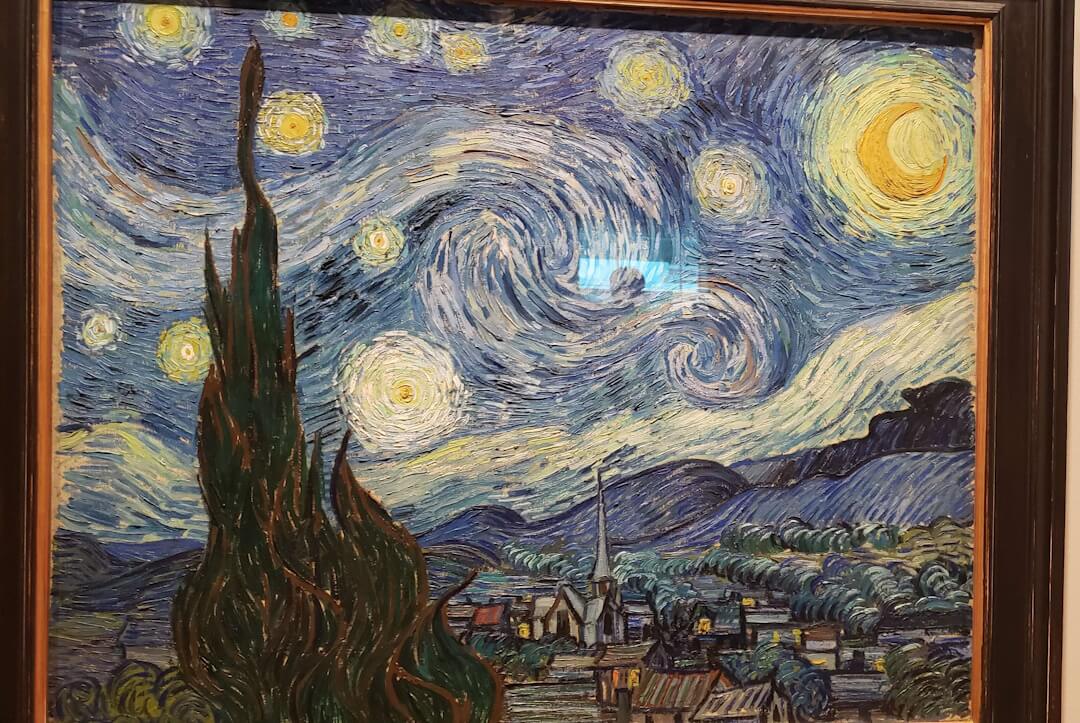
Starry Night by Vincent van Gogh
In this next video titled "Starry Night" by Tim Koen I used a combination of Camtasia Studio and an AI video tool called Avatar Builder to animate the scene. It features twinkling stars, a lunar ecclipse and artificial intelligence to create the character and voice over. Check out this video animation...
Starry Night by Tim Koen
Avatar Builder and Camtasia Studio makes animation reltively easy, at least for me that is. Do you have an idea for an animated spokesperson video? Check out my animated avatar spokesperson service...
Animated Avatar Presenters With Dynamic Captions -
Animated Avatar Presenters w/ Dynamic Captions
Website tips for this post are;
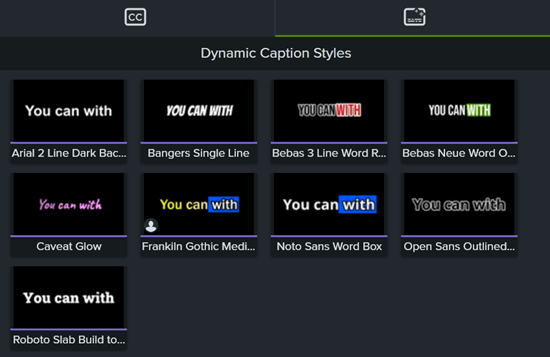
It is a fairly large file (6gb) so it took about 5 minutes to process. I was thinking of abandoning the process but it finished up and the captions were there. I noticed it processed every bit of audio underneath the caption track, not just the voice over track I was after.
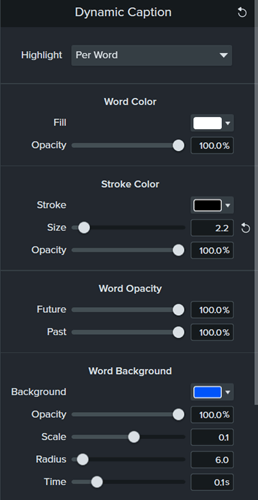
What really impressed me are all the editable parameters. I was fooled by the seemingly small number of style options until I went to edit them. But everything is adjustable. From font to size to stroke to background to transitions to timing and easing. And, you can create and save custom styles.
One more notable improvement in Camtasia 2024 is the addition of "Stroke." Or for the non-techies outlines of lettering. Long missing from Camtasia is the ability to add an outline to letters. Now it is available.
Interested in getting dynamic captions for your video? Contact me at...
5C of Videography Concepts Explained -
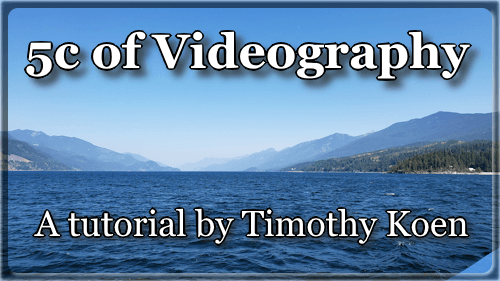
Familiarity with these concepts can improve the quality of your next video. The 5c of videography are color, contrast, clarity, composition and continuity. Briefly they are;
- Color - plays a huge role in video. Color can set the tone, evoke emotion, define elements and impact perception. Color saturation, hue and dynamic range are aspects of a video that can be controlled.
- Contrast - impacts the visual quality of a production. Defined as the difference between black and white or shadows and highlights.
- Clarity both audio and video clarity contribute to the overall quality of a video composition. Paying attention to both of these can greatly improve quality.
- Composition - is the deliberate arrangements of audio and video elements within a frame. Like a composer conducting an orchestra, video can be orchestrated as well.
- Continuity - is the consistency of video and audio elements from scene to scene and to create a seemless flow throughout the video. Continuity is the glue that holds a video production together.
Continue reading for more in depth discussion and learn how to apply these concepts...
Color Slice Tool In DaVinci Resolve Studio 19 -
Color Slice Tool In DaVinci Resolve Studio 19
Video Express An AI Powered Video Generator Defies Imagination
How to select the proper frames per second in your video camera -
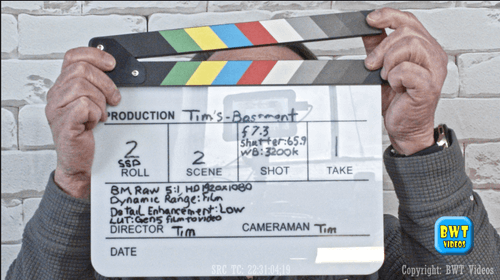
If you are shooting a short film or a cinematic epic where you want to convey the proper look and feel, 24 fps would be ideal due to its slightly choppy motion that is synonymous with the movie industry. But the camera settings need careful attention to avoid overexposure and excessive motion blur.
In the case of corporate videos, tutorials or interviews where the action is minimal and you want a clean, smooth footage, then 30 frames per second is your best bet. It gives an authentic, as-seen-in-real-life perception to your audience.
Videographers have a lot in their toolbag when it comes to creating the perfect shot. Perhaps, one of the most critical aspects is understanding the frames per second (fps) settings available on the camera. The BlackMagic Design Pocket Cinema Camera 4k (Bmdpcc 4k) provides a significant number of frames per second settings ideal for a myriad of filming scenarios. In this article we'll explore the most common settings and how they relate to color grading the video footage.HumanPal Spokesperson Videos -

Learn how a HumanPal spokesperson video can boost your video marketing effectiveness to new heights. See why an engaging and insightful spokesperson can deliver your brand's messages with emotion and clarity.
In summary, the future of small businesses lies in harnessing the power of technology. An animated spokesperson video provides a promising and exhilarating avenue. Utilize the robust technology of HumanPal avatars for a dynamic, engaging, and effective marketing experience.
BWT Videos Animation Creation Service -
Are you looking for a video production service? At BWT Videos we use many high end software applications including Camtasia Studio, Adobe After Effects, Doodle Maker, Avatar Builder and some exclusive artificial intelligence software applications. We have years of experience designing, creating and producing custom animated explainer videos. Check it out
Explainer Videos Explained
Explainer videos tell a story, describe a task or explain a process. Explainers can take many forms but basically all are animated videos. Explainer videos that use animation include. Continue reading to find out...
More Website Tips:
61 W. Annabelle Ave. Hazel Park,
MI. 48030-1103, U.S.A.
telephone: (248)546-0374
email: support@best-website-tools.com
© Copyright 2007-2025 All rights Reserved.
Sun: closed
Mon-Fri: 9:00AM to 6:00PM
Sat: 9AM-12:00PM
Closed Holidays


